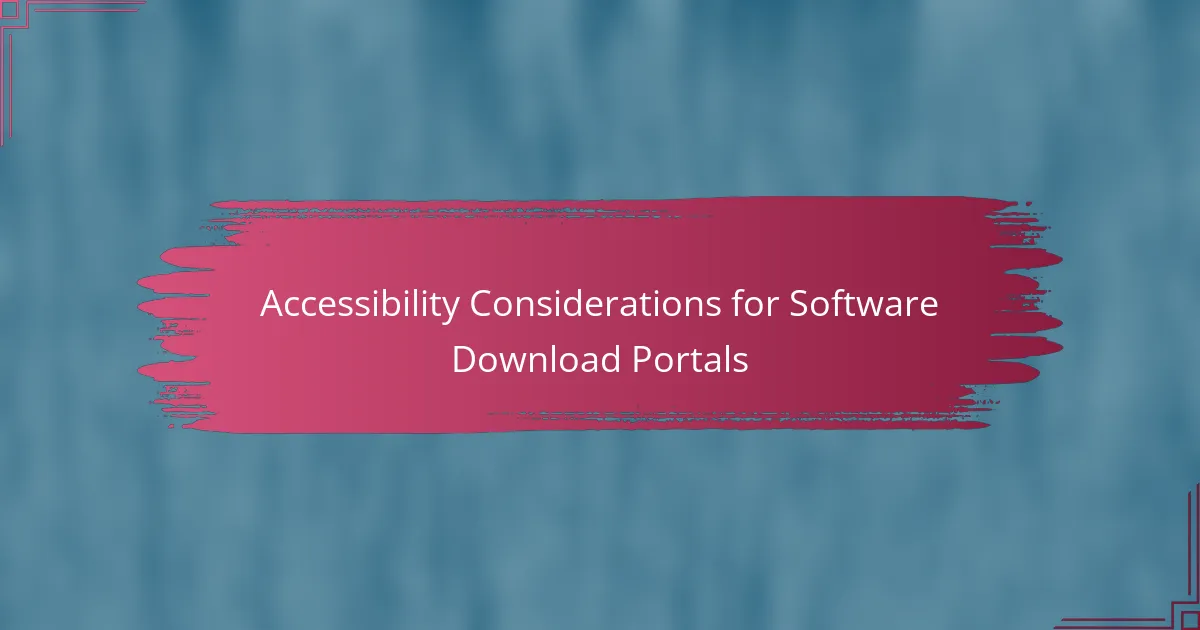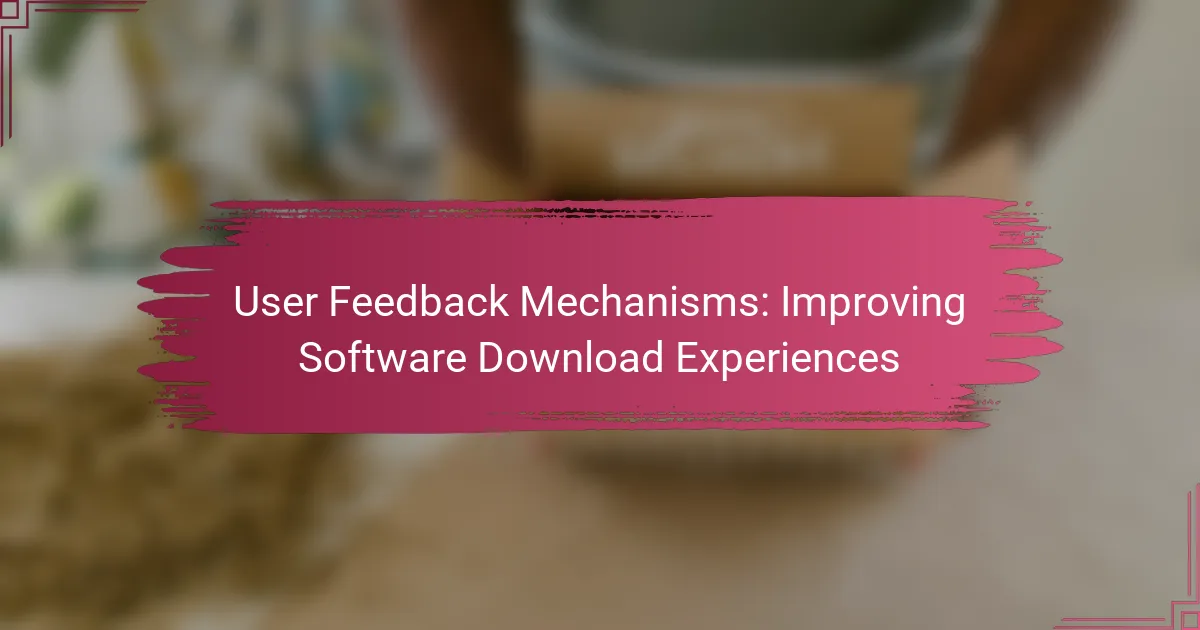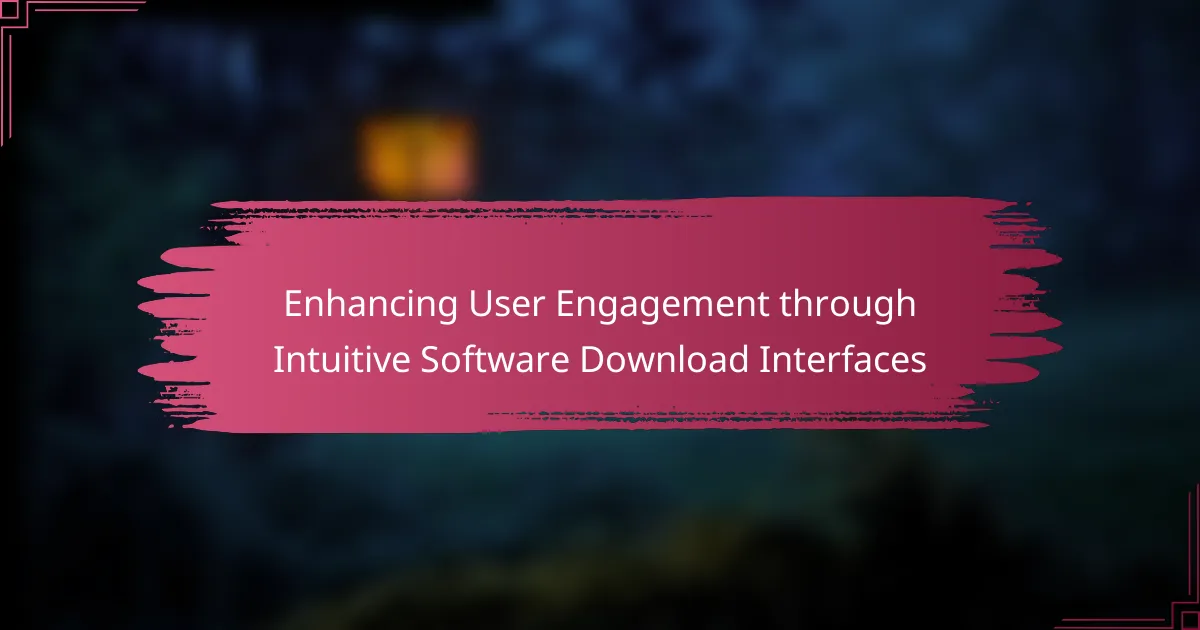User experience best practices for software downloads focus on enhancing user satisfaction and efficiency during the download process. Key elements include clear visibility of the download button, informative software descriptions, and trust signals to ensure user safety. Providing multiple download options and clear communication about file size and estimated download time further improves the experience. Additionally, addressing common pitfalls, such as unclear instructions and security concerns, is essential for creating a seamless and positive download interface. Overall, clarity, accessibility, security, and user guidance are critical components of an effective software download experience.
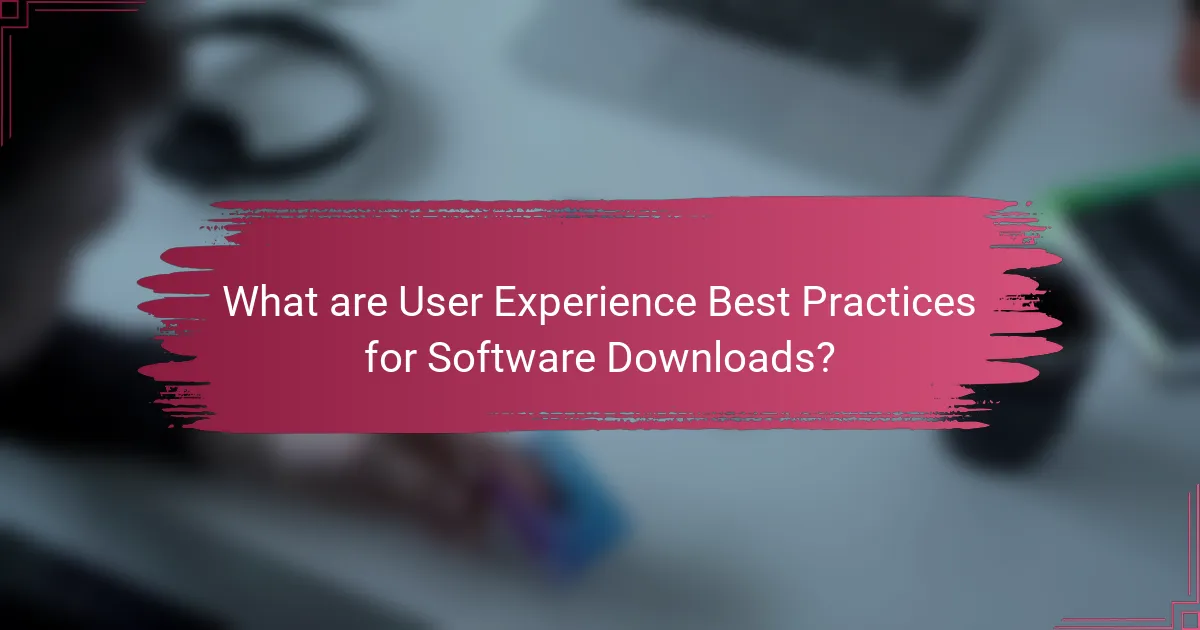
What are User Experience Best Practices for Software Downloads?
User experience best practices for software downloads include ensuring clear visibility of the download button. Users should easily locate the button without excessive scrolling. The button should be prominently colored and labeled with action-oriented text like “Download Now.”
Providing a brief description of the software enhances user understanding. It should include key features and system requirements. This information helps users make informed decisions before downloading.
Incorporating trust signals, such as security badges, reassures users about safety. Clear communication about file size and estimated download time is also essential. This sets expectations and improves user satisfaction.
Finally, offering multiple download options, such as different formats or versions, caters to diverse user needs. Following these practices can lead to a smoother and more positive download experience.
How do User Experience Best Practices enhance software download processes?
User Experience Best Practices enhance software download processes by streamlining user interactions and reducing friction. Clear and intuitive design guides users through the download steps. This reduces confusion and minimizes the chances of errors. Fast loading times keep users engaged and prevent drop-offs. Mobile optimization ensures a seamless experience across devices. Providing progress indicators informs users about download status, increasing satisfaction. Additionally, offering clear calls to action encourages users to complete the download. Research shows that optimized user experiences can increase conversion rates by up to 200%.
What factors contribute to a positive user experience during software downloads?
Factors that contribute to a positive user experience during software downloads include speed, reliability, and user interface design. Fast download speeds enhance user satisfaction. A reliable download process minimizes interruptions or errors. Clear instructions guide users through the download. Security assurances build trust in the software. Compatibility with various operating systems ensures broader access. Positive feedback mechanisms, such as progress indicators, keep users informed. According to a study by Akamai, a 1-second delay can reduce customer satisfaction by 16%. Thus, optimizing these factors is crucial for a favorable user experience.
How do user expectations shape the design of download interfaces?
User expectations significantly influence the design of download interfaces. Users anticipate a seamless, intuitive experience when downloading software. This expectation drives designers to prioritize clarity and ease of navigation. For instance, clear labeling of download buttons enhances user understanding. Additionally, users expect quick downloads, prompting designers to optimize file sizes and server response times. Feedback mechanisms, such as progress indicators, align with user desires for transparency during the download process. Research indicates that 76% of users prefer interfaces that provide real-time feedback. This data underscores the importance of meeting user expectations in design choices.
Why is it important to optimize the software download experience?
Optimizing the software download experience is crucial for user satisfaction and retention. A smooth download process reduces frustration and increases the likelihood of users completing the installation. Research shows that 53% of mobile users abandon apps that take longer than three seconds to download. Additionally, an optimized experience can enhance perceived performance and reliability of the software. This leads to positive reviews and recommendations, which are vital for attracting new users. Furthermore, a streamlined download process can decrease server load and bandwidth usage, resulting in cost savings for developers.
What impact does a seamless download experience have on user retention?
A seamless download experience significantly enhances user retention. Users are more likely to return if they encounter minimal friction during the download process. Research indicates that 53% of mobile users abandon apps if the download takes longer than three seconds. Quick and straightforward downloads reduce frustration and increase satisfaction. Satisfied users are more likely to engage with the software again. Additionally, a positive initial experience can lead to favorable reviews and recommendations. These factors collectively contribute to higher retention rates among users.
How can poor download experiences lead to user frustration?
Poor download experiences can lead to user frustration by causing delays and interruptions. Users expect quick and seamless downloads. When downloads are slow, it disrupts their workflow. Interrupted downloads can result in lost progress and wasted time. Error messages during downloads create confusion and irritation. Users may also feel anxious about data usage or security. A frustrating download experience can lead to negative perceptions of the software. Research shows that 70% of users abandon downloads that take too long. This abandonment can significantly impact user retention and satisfaction.
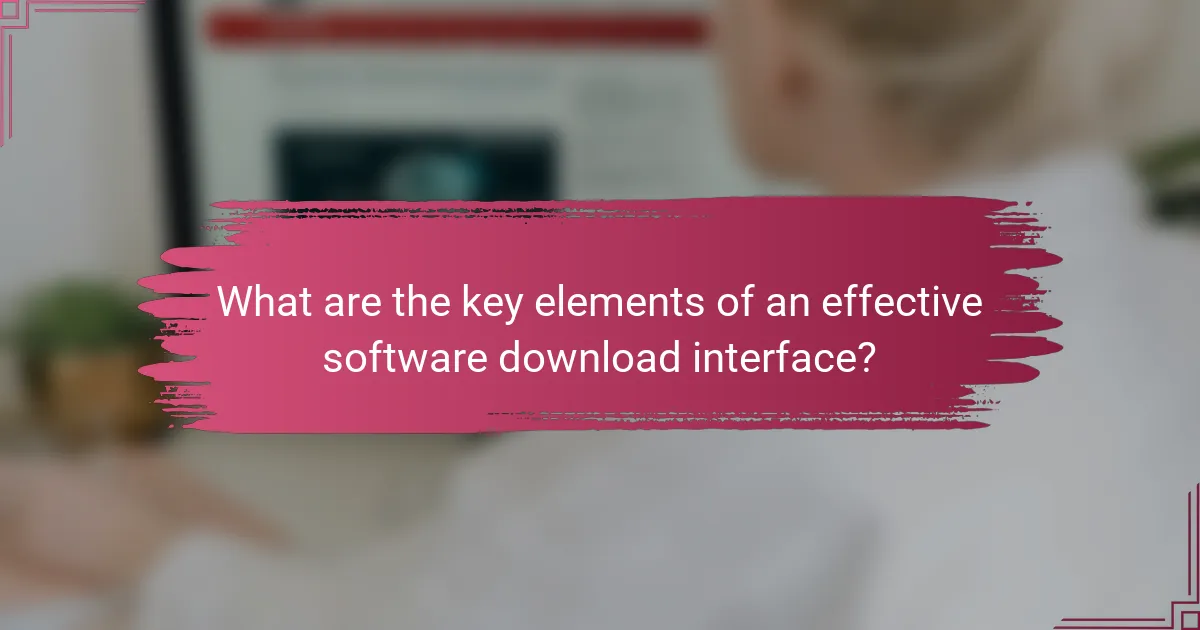
What are the key elements of an effective software download interface?
An effective software download interface includes clarity, accessibility, security, and user guidance. Clarity ensures users understand what they are downloading. This involves clear labeling of the software and its version. Accessibility means the interface is usable for individuals with disabilities. This can include screen reader compatibility and keyboard navigation.
Security is crucial; users should feel safe downloading software. Displaying security certifications or using HTTPS can enhance trust. User guidance includes providing instructions and support options. Tooltips and FAQs can help users navigate the download process smoothly.
Research shows that clear interfaces improve user satisfaction. A study by the Nielsen Norman Group highlights that clarity and guidance reduce user errors during downloads. These elements together create a positive user experience for software downloads.
How does visual design influence user perceptions during downloads?
Visual design significantly influences user perceptions during downloads by shaping their expectations and emotional responses. A well-designed interface can convey professionalism and trustworthiness. Users are more likely to perceive a visually appealing design as indicative of high-quality software. In contrast, poor visual design can lead to skepticism and hesitation. Research shows that 75% of users judge a company’s credibility based on its website’s design. Additionally, consistent use of colors and typography can enhance brand recognition during the download process. Clear visual cues, such as progress indicators, help manage user expectations and reduce anxiety. Overall, effective visual design plays a crucial role in creating a positive user experience during software downloads.
What role do colors and typography play in download interfaces?
Colors and typography significantly influence user experience in download interfaces. Colors can evoke emotions and guide user actions. For example, blue is often associated with trust, while red can create urgency. Typography affects readability and can enhance the perceived professionalism of the interface. Clear, legible fonts improve user comprehension during the download process. Studies show that effective color contrast increases visibility and user engagement. Proper typography hierarchy helps users quickly find essential information. Overall, both elements are crucial for creating intuitive and appealing download interfaces.
How can icons and graphics enhance clarity in download processes?
Icons and graphics enhance clarity in download processes by providing visual cues that guide users. These visuals simplify complex information into easily digestible formats. For example, a download icon universally signifies the action of downloading. This recognition reduces cognitive load for users. Graphics can also indicate progress, such as a loading bar, making the process transparent. Studies show that users respond faster to visual information than text. Research from Nielsen Norman Group indicates that icons improve usability by 20%. Clear icons and graphics lead to a more intuitive experience, ultimately increasing user satisfaction and successful downloads.
What functional features should be included in software download interfaces?
Software download interfaces should include a clear download button, progress indicators, and user-friendly error messages. A prominent download button enhances visibility and encourages user action. Progress indicators inform users about download status, reducing uncertainty. User-friendly error messages provide guidance when issues arise, improving user experience. Additionally, options for different operating systems enhance usability. Offering download options in various formats caters to diverse user needs. A confirmation message post-download reassures users that the process was successful. Finally, including links to support resources can assist users with any post-download issues. These features collectively enhance the functionality and user experience of software download interfaces.
How does progress indication affect user engagement during downloads?
Progress indication enhances user engagement during downloads by providing real-time feedback. Users feel more in control when they see the status of their downloads. This visibility reduces uncertainty and anxiety about completion time. Research indicates that 70% of users prefer progress indicators. Clear progress bars can lead to a 20% increase in user satisfaction. Engaged users are more likely to complete downloads and return for future interactions. Overall, effective progress indication fosters a positive user experience.
What are the best practices for error handling in download processes?
Best practices for error handling in download processes include implementing user-friendly error messages. Clear messages inform users about the nature of the error. Providing actionable steps helps users resolve issues effectively. Automatic retries can enhance user experience by attempting to resume downloads. Logging errors enables developers to analyze and improve the system. Using status indicators keeps users informed about download progress. Testing different error scenarios ensures robust error handling. Following these practices leads to a smoother user experience during software downloads.
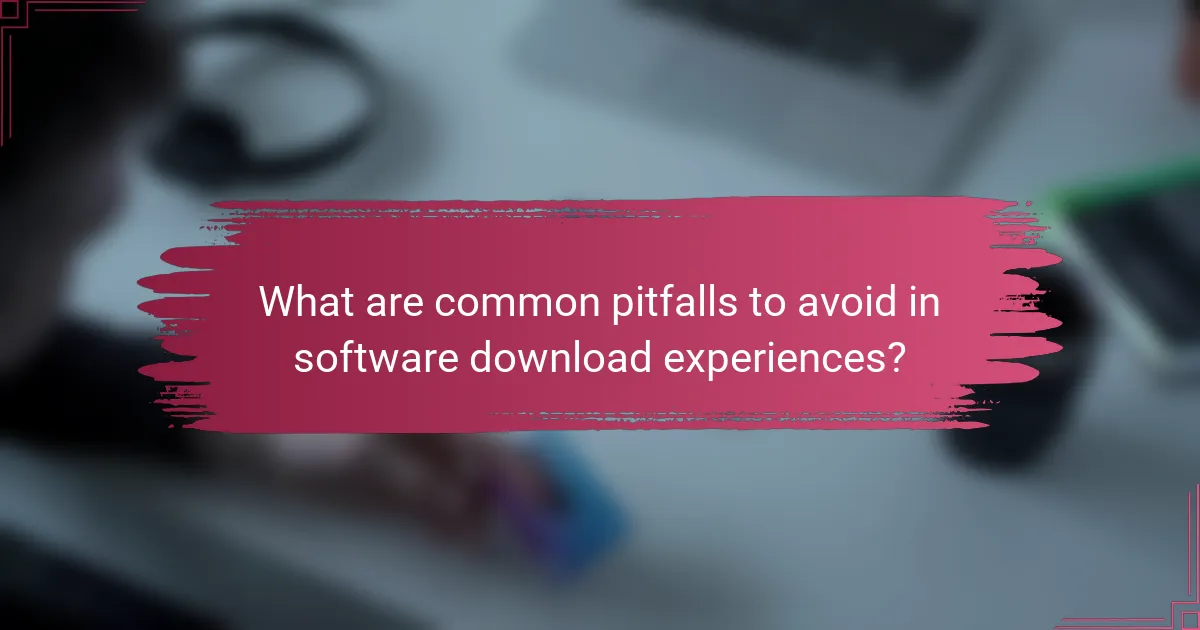
What are common pitfalls to avoid in software download experiences?
Common pitfalls to avoid in software download experiences include unclear instructions, misleading buttons, and excessive ads. Unclear instructions can confuse users about how to proceed. Misleading buttons may lead users to unwanted downloads or ads. Excessive ads can distract users and degrade the overall experience. Moreover, slow download speeds can frustrate users, causing them to abandon the process. Lack of security assurances can raise concerns about malware. Incompatibility with various devices can limit access for users. Finally, not providing customer support options can leave users feeling unsupported. Each of these pitfalls can significantly impact user satisfaction and retention.
How can misleading download buttons impact user trust?
Misleading download buttons can significantly erode user trust. When users encounter deceptive buttons, they may feel manipulated or tricked. This manipulation can lead to frustration and confusion. Users expect clear and honest interactions online. Misleading buttons violate these expectations, damaging the perceived integrity of the website. Research shows that 88% of online consumers are less likely to return to a site after a bad experience. Trust is crucial for user retention and brand loyalty. Therefore, misleading download buttons can lead to decreased user engagement and increased bounce rates. Ultimately, this undermines the credibility of the software provider.
What are the consequences of excessive advertisements during downloads?
Excessive advertisements during downloads can lead to a negative user experience. Users may become frustrated and abandon the download process. This frustration can result in decreased trust in the software provider. High advertisement frequency can also slow down download speeds, further aggravating users. Studies show that 70% of users dislike intrusive ads during downloads. Such annoyance can lead to poor reviews and reduced software ratings. Additionally, excessive ads may cause distractions, preventing users from completing the download. This ultimately impacts user retention and brand loyalty.
How does slow download speed affect user satisfaction?
Slow download speed negatively impacts user satisfaction. Users expect quick and efficient downloads. When speeds are slow, frustration increases. This can lead to abandonment of the download altogether. A study by Akamai found that a 1-second delay can reduce customer satisfaction by 16%. Additionally, 47% of users expect a webpage to load in 2 seconds or less. Slow downloads can also damage brand perception. Users may associate slow performance with poor quality. Overall, slow download speeds significantly diminish the user experience.
What strategies can improve user experience in software downloads?
To improve user experience in software downloads, streamline the download process. Simplifying the interface can reduce user frustration. Clear instructions should guide users through each step. Providing a progress indicator keeps users informed about download status. Additionally, optimizing file sizes can minimize download times. Offering multiple download options enhances accessibility for different users. Implementing secure download protocols builds user trust. Finally, providing post-download support can assist users with installation issues.
How can user feedback be utilized to refine download processes?
User feedback can be utilized to refine download processes by identifying pain points and areas for improvement. Gathering feedback through surveys, interviews, or analytics helps to understand user experiences. Analyzing this feedback reveals common issues users face during downloads. For example, users may report slow download speeds or confusing interfaces. Addressing these specific concerns can enhance the overall experience. Implementing changes based on feedback, such as optimizing server performance, can lead to faster downloads. Regularly updating the process based on ongoing feedback ensures continuous improvement. This approach aligns with best practices in user experience design, promoting user satisfaction and retention.
What are some practical tips for optimizing software download experiences?
To optimize software download experiences, ensure a fast and reliable server. A server with high bandwidth reduces download times significantly. Use a content delivery network (CDN) to distribute files globally. CDNs lower latency by serving files from locations closer to users. Provide clear download instructions to guide users through the process. This clarity minimizes confusion and enhances user satisfaction. Offer multiple download options, such as different file formats or versions. Catering to various user needs improves accessibility. Implement progress indicators during downloads. These indicators keep users informed and engaged, reducing frustration. Lastly, ensure compatibility with different operating systems and devices. This broadens your audience and enhances the overall experience.
User Experience Best Practices for Software Downloads focus on optimizing the download process to enhance user satisfaction and retention. Key elements include ensuring clear visibility of download buttons, providing essential software information, and incorporating trust signals for security. Effective design features such as progress indicators, user-friendly error handling, and multiple download options are crucial for a seamless experience. Additionally, understanding user expectations and avoiding common pitfalls like misleading buttons and excessive ads can significantly improve user engagement and reduce abandonment rates during downloads.