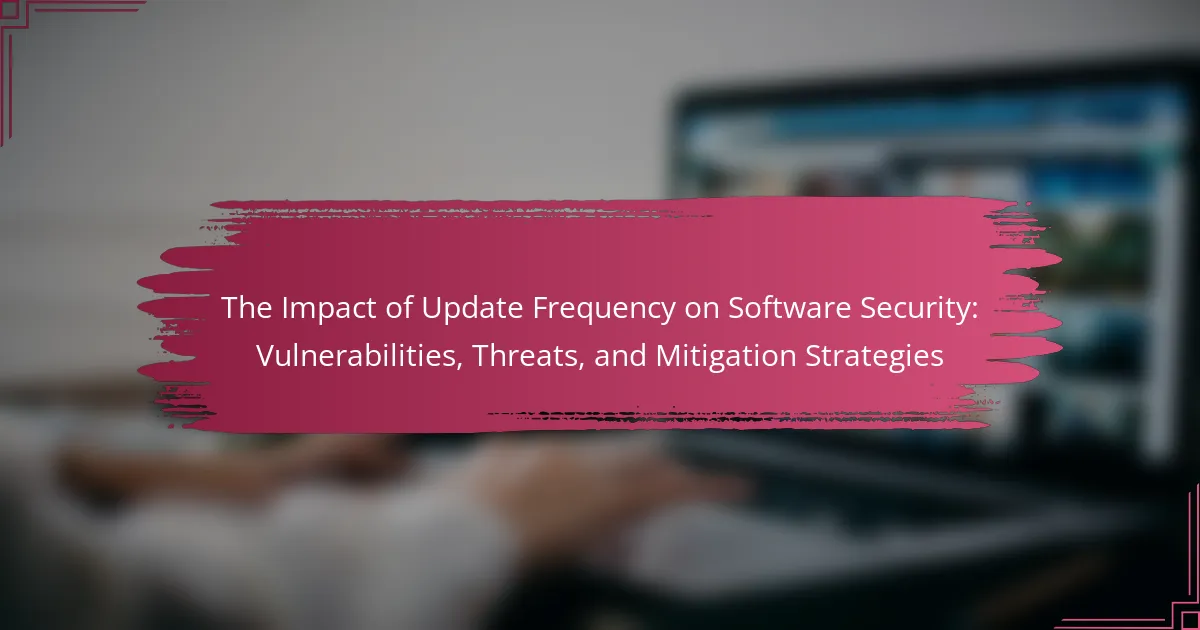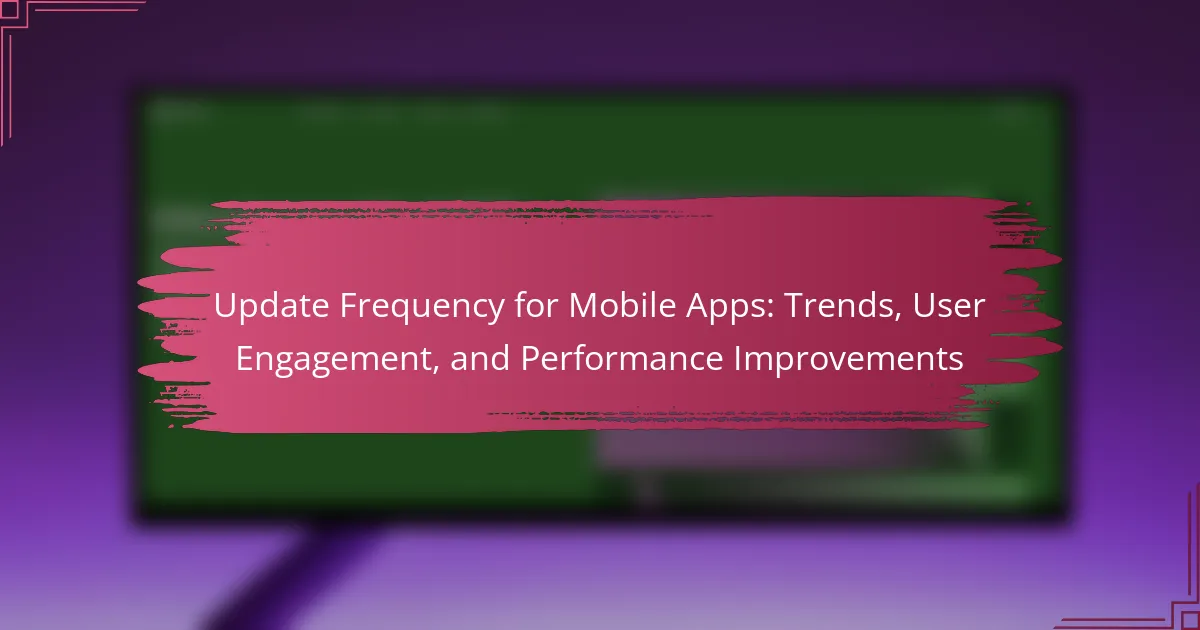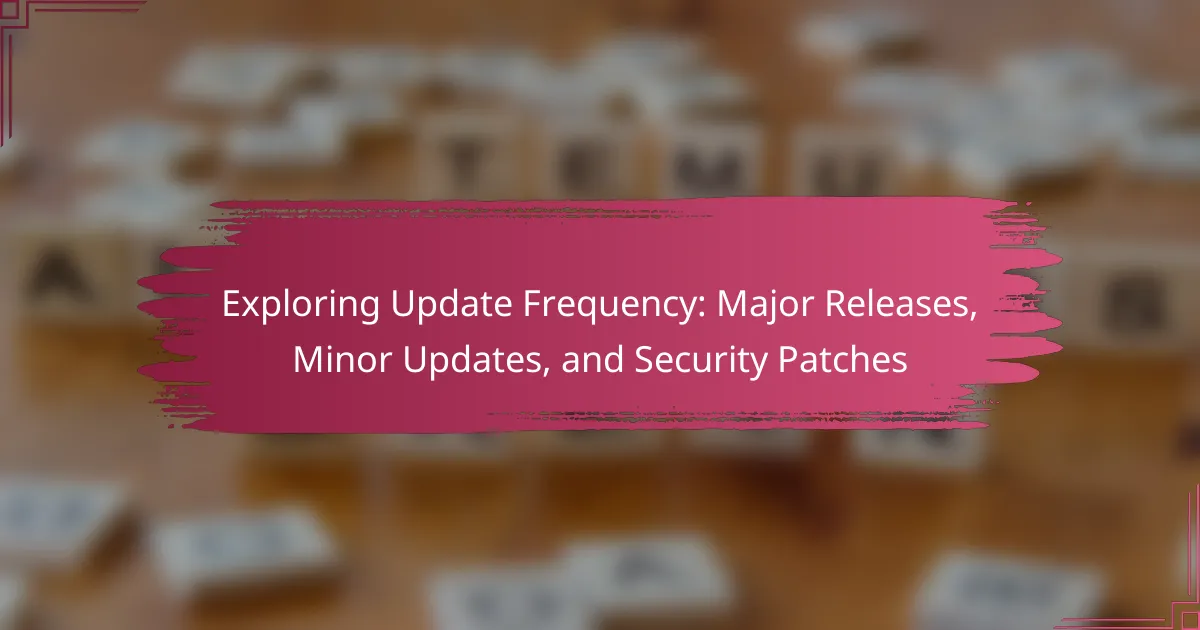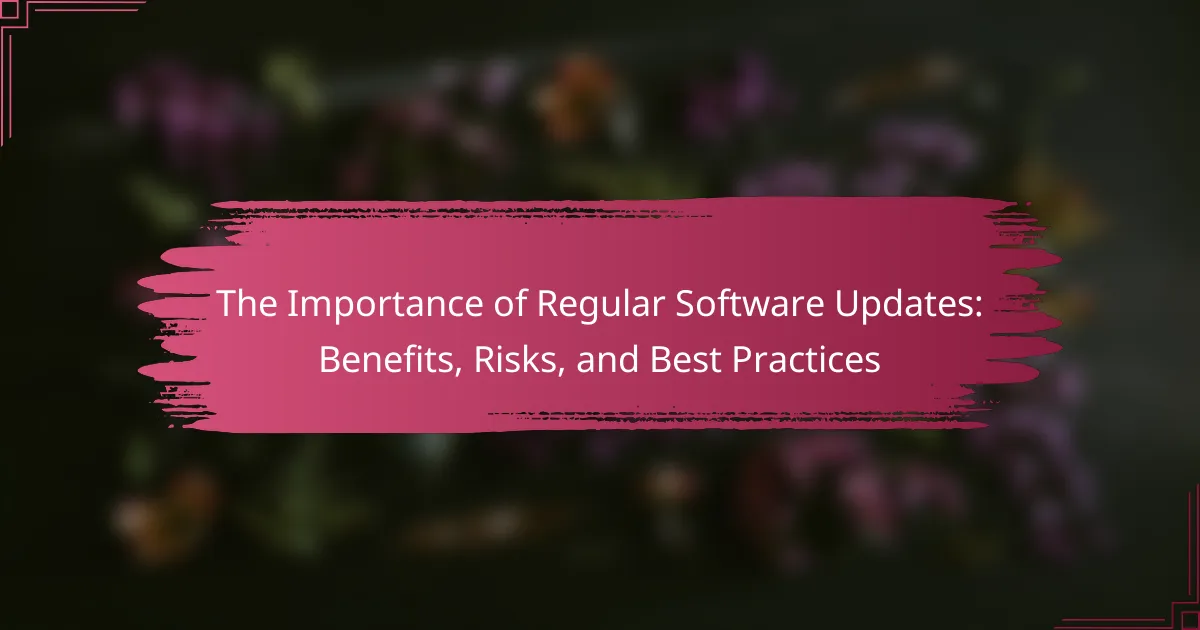Software update frequency is the rate at which software applications receive updates, which is crucial for ensuring security and functionality. Regular updates typically include bug fixes, performance improvements, and new features, with frequencies varying by software type and vendor. Monthly updates are recommended to mitigate vulnerabilities, as software risks can be exploited quickly after discovery. Best practices for maintaining optimal software performance and security include regularly checking for updates, enabling automatic updates, prioritizing critical security patches, testing updates in controlled environments, backing up data, and reviewing release notes. This article outlines these guidelines and recommendations for effective software update management.
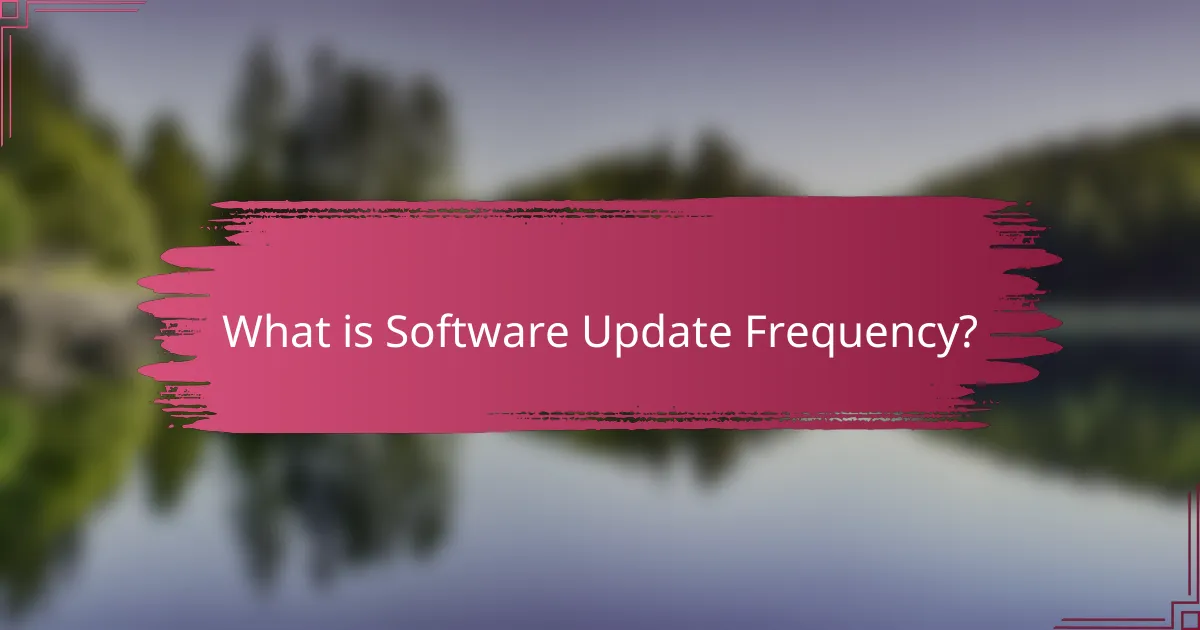
What is Software Update Frequency?
Software update frequency refers to how often software applications receive updates. Regular updates are essential for maintaining security and functionality. They typically include bug fixes, performance improvements, and new features. The frequency can vary based on the software type and vendor. For example, operating systems may receive updates monthly, while applications can have weekly or even daily updates. According to a 2022 report by the Cybersecurity & Infrastructure Security Agency, timely updates significantly reduce vulnerabilities in software. Therefore, adhering to a recommended update frequency is crucial for optimal software performance and security.
Why is it important to update software regularly?
Updating software regularly is important to maintain security and functionality. Software updates often include patches for vulnerabilities. These vulnerabilities can be exploited by cybercriminals. Regular updates reduce the risk of security breaches. Additionally, updates improve performance and fix bugs. A study by the National Institute of Standards and Technology shows that unpatched software is a leading cause of data breaches. By updating software, users ensure they benefit from the latest features and enhancements. This practice also ensures compatibility with other software and systems. Regular updates contribute to a more stable and secure computing environment.
What risks are associated with outdated software?
Outdated software poses several risks, including security vulnerabilities. Cybercriminals often exploit these vulnerabilities to gain unauthorized access to systems. According to a report by the Cybersecurity and Infrastructure Security Agency, 60% of data breaches are linked to unpatched software. Additionally, outdated software may lack essential updates that improve functionality and compatibility. This can lead to decreased performance and increased downtime. Furthermore, outdated software can result in compliance issues, as regulations often require up-to-date systems. In 2021, organizations faced fines totaling over $4 billion due to non-compliance with data protection regulations. Lastly, relying on outdated software can hinder technological advancement and innovation within an organization.
How can regular updates enhance security?
Regular updates enhance security by fixing vulnerabilities in software. Software developers identify and patch security flaws regularly. These updates help protect against emerging threats. They also address newly discovered exploits that attackers may use. According to a study by the Cybersecurity & Infrastructure Security Agency, 90% of successful cyberattacks exploit known vulnerabilities. Regular updates ensure that systems are fortified against these risks. Additionally, updates often include improvements to security protocols. This makes it harder for unauthorized users to gain access.
What types of software require updates?
Operating systems require updates to enhance security and performance. Examples include Windows, macOS, and Linux. Applications also need updates for functionality and security. This includes productivity software like Microsoft Office and Adobe Creative Suite. Web browsers require updates to improve security and user experience. Popular browsers include Google Chrome and Mozilla Firefox. Mobile applications need updates to fix bugs and add features. This applies to apps on iOS and Android platforms. Firmware updates are essential for hardware devices. This includes routers, printers, and smart devices. Game software often requires updates for new content and bug fixes. This is common in both console and PC gaming.
How do operating systems differ in update frequency?
Operating systems differ in update frequency based on their development models and user needs. For example, Windows typically receives major updates biannually, while macOS has a similar schedule but also includes smaller updates more frequently. Linux distributions can vary widely; some receive updates continuously, while others adopt a fixed release cycle. Mobile operating systems like Android and iOS release updates several times a year, often aligned with device releases. This variance is influenced by factors such as security needs, feature enhancements, and user feedback. Regular updates are essential for maintaining system security and performance.
What about application software and its update needs?
Application software requires regular updates to maintain functionality and security. Updates often include bug fixes, performance improvements, and new features. According to a report by Microsoft, 60% of cyberattacks exploit known vulnerabilities. Regular updates help mitigate these risks. Users should check for updates monthly or enable automatic updates. This ensures the software remains secure and efficient. Additionally, some applications may prompt users to update when new versions are available. Keeping software up-to-date is essential for optimal performance and protection against threats.
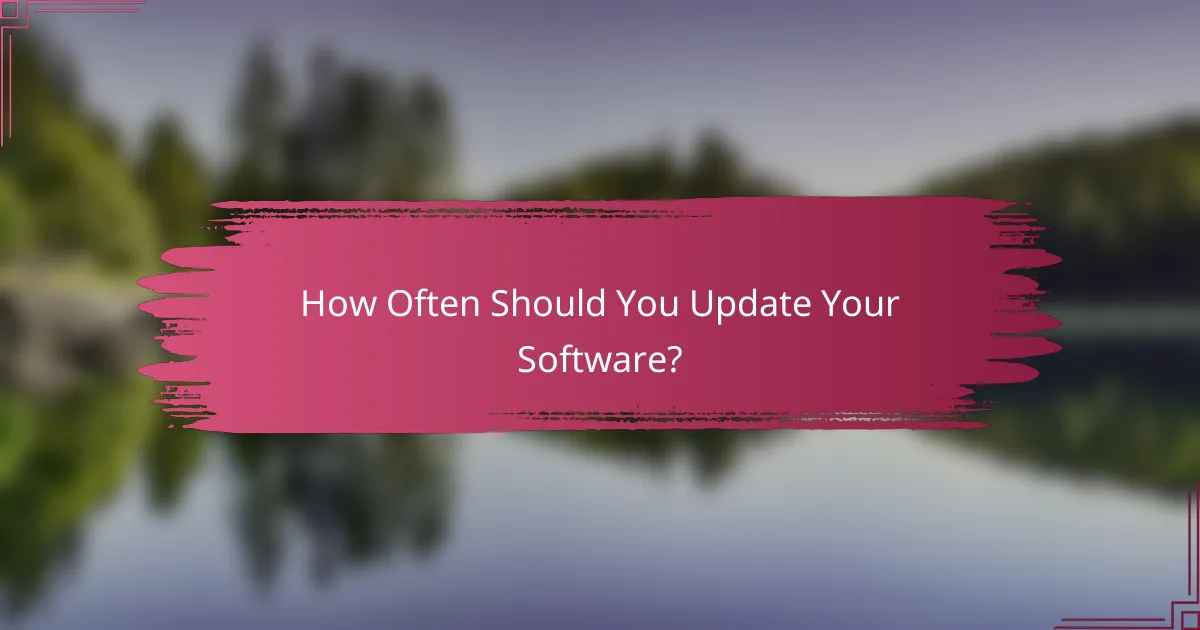
How Often Should You Update Your Software?
You should update your software regularly, ideally every month. Regular updates enhance security and performance. Software vulnerabilities can be exploited within days of discovery. Monthly updates help mitigate these risks. Additionally, updating software ensures you have the latest features. Many software providers release updates to fix bugs and improve functionality. Following this guideline helps maintain optimal performance and security.
What are general guidelines for software update frequency?
Software update frequency should generally be determined by the type of software and its usage. Critical software, such as operating systems and security applications, should be updated at least monthly. Regular software updates for productivity applications can occur quarterly. Users should also update software immediately when a critical vulnerability is reported. Automated updates can help maintain software without user intervention. Monitoring vendor announcements can provide guidance on necessary updates. Adhering to these guidelines helps ensure software security and performance.
How often do major software vendors release updates?
Major software vendors typically release updates on a regular basis, often quarterly or monthly. For example, Microsoft releases updates on the second Tuesday of each month, known as Patch Tuesday. Apple also follows a similar schedule with regular updates for macOS and iOS. Additionally, Google releases updates for its Chrome browser approximately every six weeks. These update schedules ensure that software remains secure and functional. Regular updates address vulnerabilities and improve performance. The frequency of updates can vary based on the vendor and the type of software. Some vendors may issue critical updates outside of their regular schedule when necessary.
What factors influence the frequency of updates?
The frequency of updates is influenced by several key factors. Software security vulnerabilities require timely updates to protect against threats. User feedback can prompt updates to improve functionality or fix bugs. Regulatory compliance may necessitate updates to meet legal standards. Technological advancements can drive updates to enhance performance or compatibility. Market competition often pushes companies to release updates more frequently to maintain user engagement. Finally, the development cycle and resource availability can also dictate how often updates are rolled out. These factors collectively determine the update frequency for software.
How can you determine the right update schedule for your software?
To determine the right update schedule for your software, assess user needs and software performance. Regularly gather user feedback to understand their requirements. Analyze performance metrics to identify areas needing improvement. Consider industry standards for update frequency, which often recommend monthly or quarterly updates. Evaluate the complexity of the updates; major changes may require longer intervals. Security vulnerabilities should prompt immediate updates, regardless of the schedule. Testing updates in a controlled environment before full deployment is essential. This method ensures stability and user satisfaction.
What role does software usage play in update frequency?
Software usage significantly impacts update frequency. Higher usage often leads to more frequent updates. Active users may encounter more bugs or security vulnerabilities. Developers prioritize updates based on user feedback and reported issues. For example, software with a large user base may receive updates weekly or monthly. In contrast, less frequently used software might only update quarterly or annually. Regular updates help enhance performance and security. This trend aligns with industry standards that emphasize user engagement in update cycles.
How do different environments (personal vs. enterprise) affect update needs?
Personal environments typically require less frequent updates compared to enterprise environments. Personal users often prioritize convenience and may delay updates due to perceived disruption. In contrast, enterprise environments necessitate regular updates to ensure security and compliance with industry standards. Enterprises face higher risks from cyber threats, making timely updates critical. Statistics show that 60% of data breaches occur due to unpatched vulnerabilities. Additionally, enterprise software often includes features that require compatibility updates to maintain operational efficiency. Thus, the nature of the environment significantly influences the urgency and frequency of software updates.

What Are Best Practices for Software Updates?
Best practices for software updates include regularly checking for updates, enabling automatic updates, and prioritizing critical security patches. Regularly checking for updates ensures that you stay informed about the latest features and security enhancements. Enabling automatic updates reduces the risk of missing important updates. Prioritizing critical security patches protects systems from vulnerabilities that could be exploited. Additionally, testing updates in a controlled environment before full deployment minimizes disruptions. Backing up data before updates safeguards against potential issues during installation. Finally, reviewing release notes helps understand changes and improvements. Following these practices enhances software performance and security.
How can you ensure your software is always up to date?
To ensure your software is always up to date, enable automatic updates. This feature allows your software to download and install updates without manual intervention. Most operating systems and applications offer this setting. Regularly check for updates if automatic updates are not available. This can often be found in the settings or preferences menu.
Staying informed about the latest versions is crucial. Follow the software’s official website or subscribe to newsletters for announcements. Additionally, use a reliable antivirus program to protect against vulnerabilities. Keeping your system secure helps maintain the integrity of your software. Regularly updating your software minimizes security risks and enhances performance.
What tools can help automate the update process?
Tools that can help automate the update process include software management systems, patch management tools, and configuration management tools. Software management systems like Microsoft System Center Configuration Manager (SCCM) streamline software deployment and updates. Patch management tools such as ManageEngine Patch Manager Plus automate the process of updating software with the latest patches. Configuration management tools, for instance, Ansible or Puppet, ensure that software configurations are consistently maintained and updated across systems. These tools enhance efficiency and reduce the risk of vulnerabilities through timely updates.
How can you stay informed about available updates?
You can stay informed about available updates by regularly checking the software’s official website. Many software providers have a dedicated section for updates. Subscribing to newsletters or alerts from these providers will also keep you updated. Additionally, enabling automatic updates on your devices ensures you receive the latest versions promptly. Following relevant tech blogs or forums can provide insights into upcoming updates. Many operating systems also have built-in update notifications that inform users of available updates. Regularly reviewing these notifications is crucial for staying current. Statistics show that timely updates can enhance security and performance.
What are common troubleshooting steps if updates fail?
Common troubleshooting steps if updates fail include restarting the device. This action can resolve temporary glitches affecting the update process. Checking the internet connection is essential. A stable connection is necessary for successful updates. Freeing up storage space may also be required. Insufficient storage can prevent updates from installing. Disabling antivirus software temporarily can help. Sometimes, security programs interfere with the update process. Running the update troubleshooter is another step. Many operating systems have built-in tools to identify and fix update issues. Lastly, manually downloading updates from the official website can be effective. This method ensures that the latest version is installed directly.
How can you resolve issues related to update installations?
To resolve issues related to update installations, first, restart your device. This action can clear temporary glitches affecting the installation process. Next, check your internet connection to ensure it is stable. A poor connection can interrupt downloads and installations.
If the issue persists, free up storage space on your device. Insufficient storage can prevent updates from completing. Additionally, disable any antivirus software temporarily. Some security programs may block updates.
Next, access the update settings of your operating system. Look for any error messages that provide specific details about the issue. If necessary, manually download the update from the official website. This method can bypass installation issues.
Finally, if none of these steps work, consider seeking help from customer support. They can provide tailored assistance for your specific situation.
What should you do if software becomes unstable after an update?
If software becomes unstable after an update, you should first restart the application or device. This often resolves temporary issues. If problems persist, check for subsequent updates or patches from the software provider. Many developers release fixes shortly after major updates. You can also review the release notes for known issues. If the instability continues, consider rolling back to the previous version of the software. Most systems provide an option to revert updates. Lastly, reach out to customer support for assistance if needed. This can provide specialized help for your specific situation.
What are practical tips for managing software updates effectively?
To manage software updates effectively, prioritize regular scheduling. Set a specific time each week or month for updates. This creates a routine that ensures updates are not overlooked. Enable automatic updates where possible to streamline the process. This feature allows software to update without manual intervention. Regularly back up data before applying updates. This protects against potential issues that may arise during the update process. Monitor release notes for updates to understand changes and fixes. This helps assess the importance of each update. Test updates in a controlled environment if possible. This minimizes risks to critical systems. Finally, educate users on the importance of updates. Awareness can lead to better compliance and security practices.
The main entity of this article is software update frequency, which refers to how often software applications receive updates to maintain security and functionality. The article outlines the importance of regular updates, the risks associated with outdated software, and how different types of software require varying update frequencies. It provides guidelines for determining the right update schedule, discusses best practices for managing updates, and highlights tools that can automate the update process. Additionally, it addresses troubleshooting steps for failed updates and offers practical tips for effective software update management.