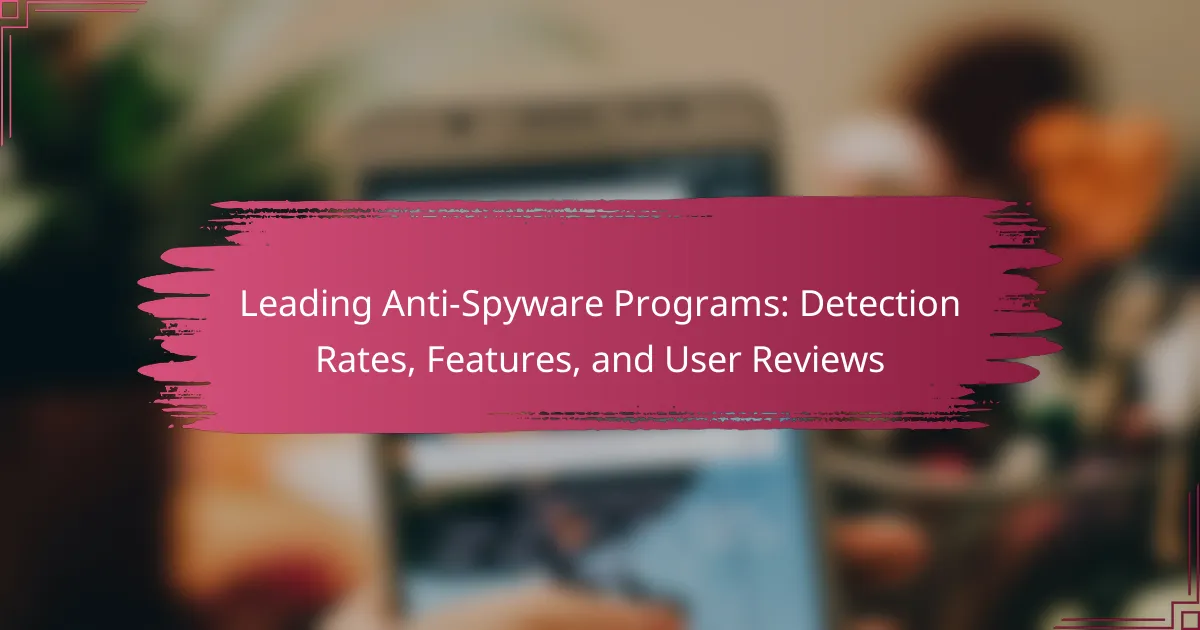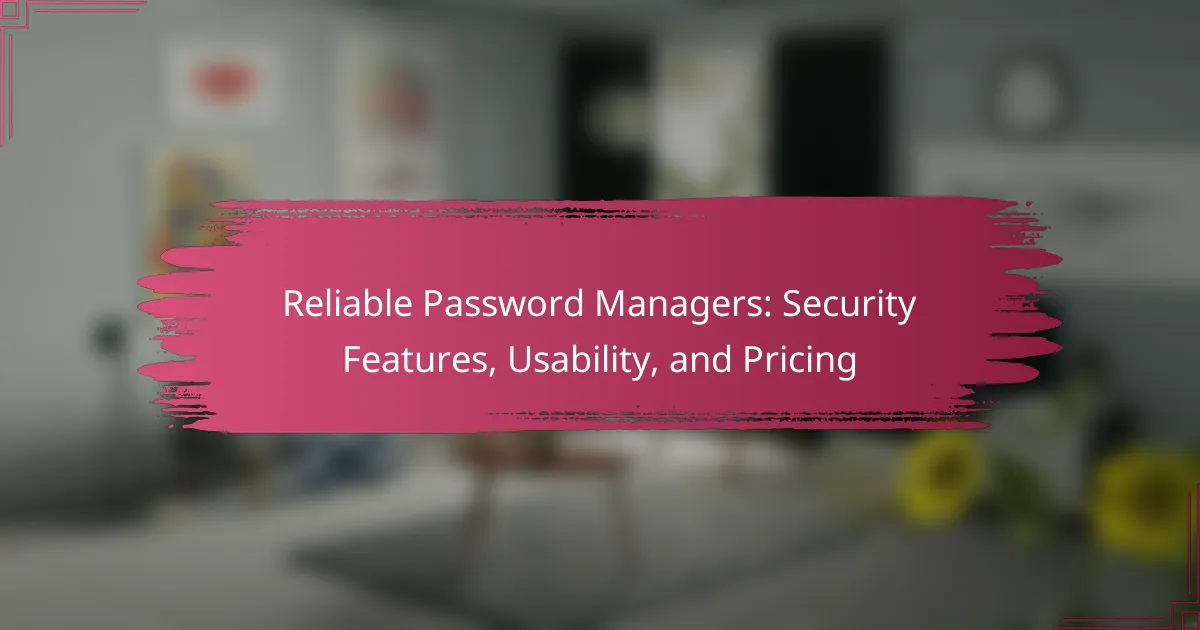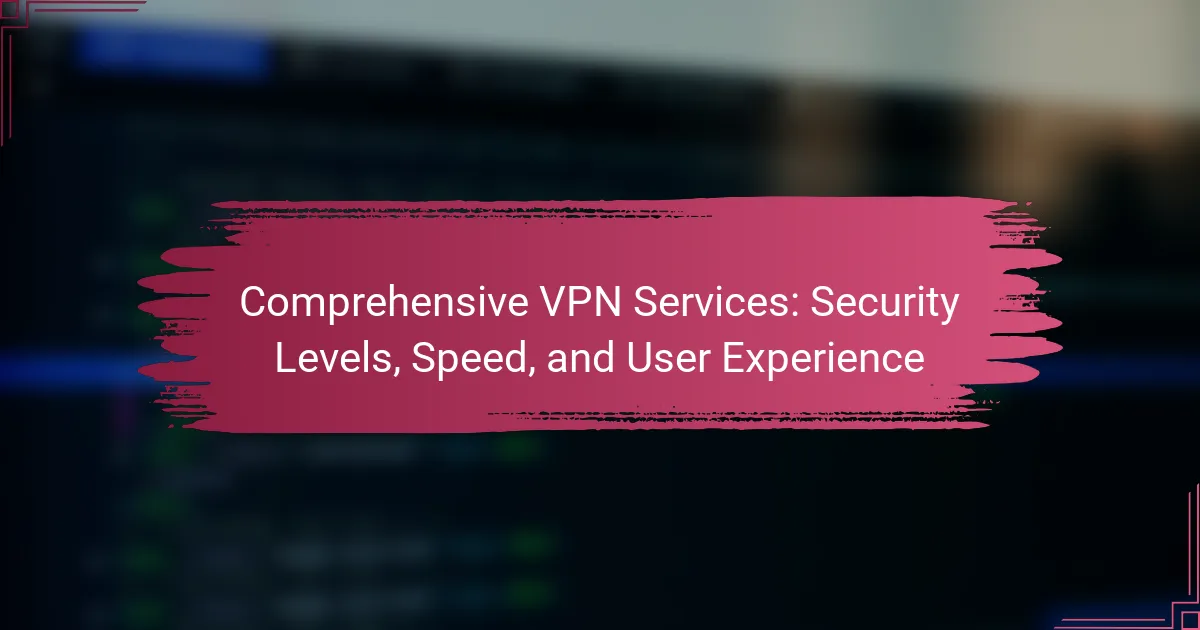Essential Malware Protection Tools include antivirus software, anti-malware programs, and firewalls, which collectively provide a comprehensive defense against cyber threats. Key features of these tools encompass real-time scanning, automatic updates, and multi-layered protection, ensuring effective detection and mitigation of malware. Compatibility with various operating systems, including Windows, macOS, and Linux, is crucial for seamless integration and user experience. The article will outline the importance of these tools, their essential features, and their compatibility across different platforms, highlighting their role in maintaining cybersecurity.

What are Essential Malware Protection Tools?
Essential malware protection tools include antivirus software, anti-malware programs, and firewalls. Antivirus software detects and removes malicious software from devices. Anti-malware programs provide additional layers of security against various types of malware. Firewalls monitor incoming and outgoing network traffic to prevent unauthorized access. These tools work together to create a robust defense against cyber threats. According to the Cybersecurity & Infrastructure Security Agency, using multiple layers of protection is essential for effective security.
How do Essential Malware Protection Tools function?
Essential malware protection tools function by detecting, preventing, and removing malicious software from devices. They utilize various techniques such as signature-based detection, which identifies known malware by comparing files against a database of signatures. Heuristic analysis is another method that evaluates the behavior of programs to identify suspicious activities.
Real-time scanning monitors files and applications as they are accessed, ensuring immediate detection of threats. Additionally, these tools often include firewall capabilities that block unauthorized access to networks. Regular updates to their databases are crucial for maintaining effectiveness against new malware threats.
According to a report by AV-TEST, effective malware protection tools can detect 99% of known threats, demonstrating their reliability in safeguarding systems.
What key technologies are employed in Essential Malware Protection Tools?
Essential Malware Protection Tools employ technologies such as signature-based detection, heuristic analysis, and behavior monitoring. Signature-based detection identifies known malware by comparing files against a database of malware signatures. Heuristic analysis evaluates the behavior of programs to identify suspicious activities. Behavior monitoring tracks system activities in real-time to detect and block threats. Additionally, cloud-based threat intelligence enhances protection by providing up-to-date information on emerging threats. These technologies work together to provide comprehensive malware protection.
How do these technologies interact to provide protection?
Essential malware protection tools interact through layered security measures to provide comprehensive protection. These technologies include antivirus software, firewalls, and intrusion detection systems. Antivirus software scans for and removes malware. Firewalls monitor and control incoming and outgoing network traffic. Intrusion detection systems identify and respond to suspicious activities. Together, these tools create a multi-faceted defense. For instance, if antivirus software detects malware, the firewall can block the malicious traffic associated with it. This interaction enhances the overall security posture. Studies show that layered security approaches significantly reduce the risk of cyber threats.
What are the primary benefits of using Essential Malware Protection Tools?
Essential Malware Protection Tools provide enhanced security against malware threats. They detect and eliminate malicious software, preventing data breaches. These tools often include real-time scanning, which identifies threats as they arise. Regular updates ensure protection against the latest malware variants. Additionally, they offer system performance optimization by removing harmful files. User-friendly interfaces make them accessible for individuals and businesses alike. According to a report by Cybersecurity Ventures, cybercrime damages are projected to reach $10.5 trillion annually by 2025, highlighting the necessity of these tools.
How do these tools enhance cybersecurity for individuals and businesses?
These tools enhance cybersecurity for individuals and businesses by providing real-time threat detection and prevention. They utilize advanced algorithms to identify malware signatures and behaviors, stopping attacks before they can cause harm. Regular updates ensure that the tools can combat the latest threats effectively. For instance, according to a report by Cybersecurity Ventures, businesses that implement such tools can reduce the risk of data breaches by up to 60%. Additionally, they often include features like firewalls and intrusion detection systems. These features monitor network traffic for suspicious activity. This proactive approach helps safeguard sensitive information and maintain system integrity. Overall, effective malware protection tools are essential for reducing vulnerabilities in both personal and corporate environments.
What specific threats do Essential Malware Protection Tools guard against?
Essential Malware Protection Tools guard against various specific threats including viruses, ransomware, spyware, and adware. They detect and remove malicious software that can compromise system security. Viruses replicate and spread, damaging files and systems. Ransomware encrypts data and demands payment for recovery. Spyware collects sensitive information without user consent. Adware displays unwanted advertisements, often slowing down devices. According to a 2021 report by AV-TEST, 1.5 million new malware samples are created daily, highlighting the importance of robust protection tools.

What key features should you look for in Essential Malware Protection Tools?
Key features to look for in essential malware protection tools include real-time scanning, automatic updates, and multi-layered protection. Real-time scanning detects threats as they occur, minimizing potential damage. Automatic updates ensure the software has the latest virus definitions, which is crucial for combating new malware. Multi-layered protection encompasses various security measures, such as anti-virus, anti-spyware, and firewall capabilities. Additionally, user-friendly interfaces and customer support are important for effective usage. According to AV-Test, top-rated malware protection tools consistently demonstrate high detection rates and low false positives.
How do detection and removal capabilities vary among these tools?
Detection and removal capabilities among malware protection tools vary significantly. Some tools use signature-based detection, identifying known malware through patterns. Others employ heuristic analysis to detect previously unknown threats by analyzing behavior. Advanced tools utilize machine learning to improve detection rates over time. Removal capabilities also differ; certain tools offer real-time protection, actively blocking threats before they execute. Others provide post-infection cleanup, requiring user intervention to remove malware. For instance, tools like Norton and Bitdefender excel in both detection and removal, while free tools may have limited capabilities. Overall, the effectiveness of these tools depends on their underlying technology and update frequency.
What methods are used for malware detection?
Common methods for malware detection include signature-based detection, heuristic analysis, and behavior-based detection. Signature-based detection identifies malware by comparing files against a database of known malware signatures. This method is effective but limited to previously identified threats. Heuristic analysis evaluates the behavior and characteristics of files to detect unknown malware. It uses algorithms to identify suspicious patterns. Behavior-based detection monitors the actions of programs in real-time. It flags any activity that deviates from normal behavior. These methods collectively enhance malware detection capabilities.
How effective are these methods in real-world scenarios?
The effectiveness of malware protection methods in real-world scenarios is high. Studies show that comprehensive antivirus software can detect over 99% of known malware threats. For instance, the AV-Test Institute reports that leading antivirus programs achieve an average protection rate of 99.6%. Additionally, behavior-based detection methods can identify previously unknown threats by monitoring suspicious activity. This proactive approach enhances security beyond traditional signature-based methods. Regular updates to malware definitions also ensure that protection remains relevant against emerging threats. Overall, these methods significantly reduce the risk of malware infections in various environments.
What role does user interface play in Essential Malware Protection Tools?
User interface (UI) plays a critical role in essential malware protection tools. A well-designed UI enhances user experience and facilitates efficient navigation. Clear visual elements help users quickly identify threats and access features. Intuitive layouts reduce the learning curve for new users. Effective UI design also minimizes errors during critical tasks like scanning and quarantining malware. Studies show that user-friendly interfaces improve operational efficiency by up to 30%. Additionally, a responsive UI allows for real-time updates and alerts, keeping users informed of potential threats. Overall, the UI significantly impacts the effectiveness of malware protection tools.
How does a user-friendly interface improve user experience?
A user-friendly interface enhances user experience by making navigation intuitive and efficient. When users can easily find what they need, frustration decreases. This simplicity leads to increased satisfaction and engagement. Studies show that 94% of first impressions relate to design. A well-designed interface reduces the learning curve for new users. Consequently, users spend less time figuring out functions. This efficiency often results in higher productivity. Overall, a user-friendly interface fosters a positive interaction with the software.
What features contribute to an intuitive interface?
An intuitive interface is characterized by simplicity, consistency, and user feedback. Simplicity allows users to navigate easily without confusion. Consistency in design elements helps users predict how to interact with the interface. User feedback, such as visual cues or notifications, guides users in real-time. Additionally, accessibility features ensure all users can engage effectively. Visual hierarchy organizes information clearly, making it easier to process. Familiarity with common design patterns reduces the learning curve for new users. These features collectively enhance user experience and satisfaction.
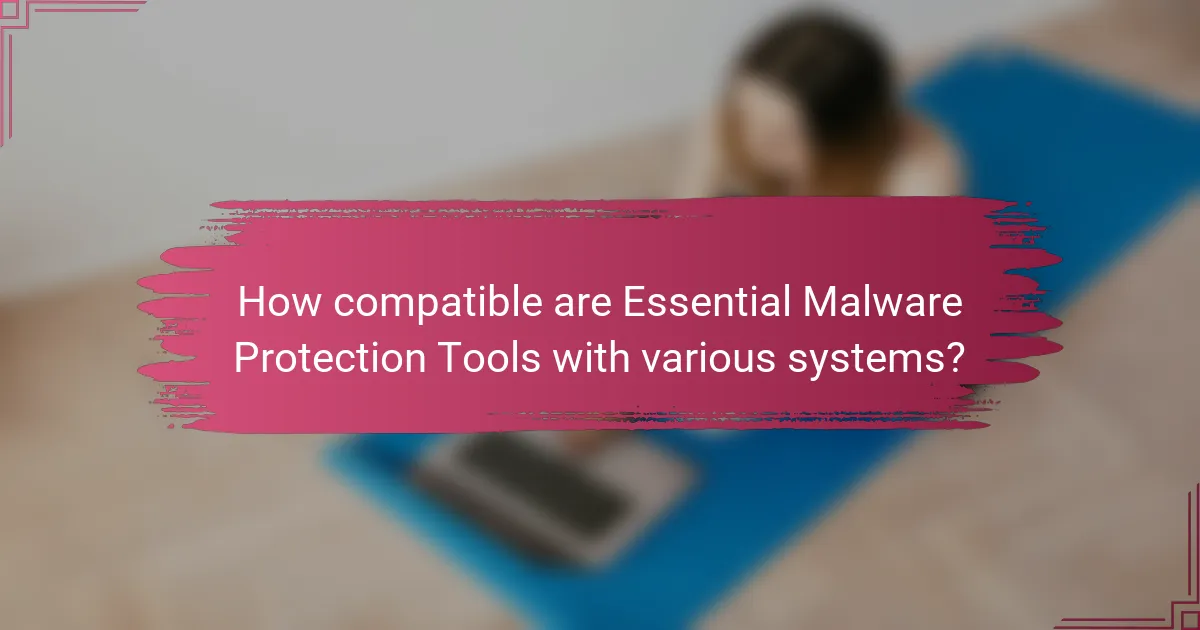
How compatible are Essential Malware Protection Tools with various systems?
Essential Malware Protection Tools are generally compatible with various operating systems. Most tools support Windows, macOS, and Linux platforms. Compatibility often includes integration with different software environments. For instance, tools like Norton and Bitdefender work seamlessly on Windows and macOS. Some tools also offer mobile compatibility for Android and iOS devices. Compatibility can vary based on the specific version of the operating system. Regular updates from these tools enhance compatibility with new system releases. User reviews often highlight ease of installation across platforms. Therefore, Essential Malware Protection Tools are designed to function effectively on multiple systems.
What operating systems are supported by these tools?
The tools support various operating systems including Windows, macOS, and Linux. Windows versions typically include Windows 10 and 11. macOS support generally covers the latest three versions. Linux support varies based on the distribution, often including Ubuntu and CentOS. Many tools also offer compatibility with mobile operating systems like Android and iOS. This wide range of support ensures users across different platforms can utilize malware protection effectively.
How does compatibility affect the performance of malware protection?
Compatibility significantly affects the performance of malware protection software. When malware protection is compatible with the operating system and other software, it functions optimally. Compatible software can effectively scan, detect, and remove threats without causing system conflicts. In contrast, incompatible software may lead to system slowdowns or crashes. A study by AV-TEST shows that compatibility issues can reduce detection rates by up to 30%. Therefore, ensuring compatibility enhances the overall effectiveness of malware protection solutions.
What should users consider regarding system requirements?
Users should consider hardware specifications, operating system compatibility, and software dependencies regarding system requirements. Hardware specifications include processor speed, RAM, and storage space. Operating system compatibility ensures the malware protection tool functions on the user’s OS version. Software dependencies may include specific frameworks or additional software needed for optimal performance. Checking these requirements helps prevent installation issues and ensures effective malware protection.
How do Essential Malware Protection Tools integrate with other security measures?
Essential malware protection tools integrate with other security measures by enhancing overall cybersecurity frameworks. They work alongside firewalls, intrusion detection systems, and antivirus software. This integration allows for real-time threat detection and response. For instance, malware protection tools can share threat intelligence with firewalls to block malicious traffic. Additionally, they can collaborate with endpoint protection platforms for comprehensive device security. Research indicates that organizations using integrated security solutions reduce breach costs by up to 30%. This demonstrates the effectiveness of combining malware protection with other security measures.
What are the benefits of using multiple security solutions together?
Using multiple security solutions together enhances overall protection against cyber threats. This approach creates layered security, which reduces vulnerabilities. Each solution addresses different types of threats, such as malware, phishing, and network attacks. For instance, antivirus software can detect known malware, while firewalls can block unauthorized access. Combining these tools improves detection rates and response times. According to a study by the Ponemon Institute, organizations using multiple security solutions report 40% fewer successful attacks. This statistic highlights the effectiveness of a multi-faceted security strategy.
How can users ensure seamless integration among tools?
Users can ensure seamless integration among tools by selecting compatible software solutions. Compatibility ensures that different tools can communicate effectively. Users should check for API availability and integration options. Utilizing tools with pre-built integrations can simplify the process. Regular updates and maintenance can enhance compatibility over time. Documentation and support from vendors also play a crucial role. Users should test integrations in a controlled environment before full deployment. This approach minimizes disruptions and ensures functionality.
What are some best practices for selecting and using Essential Malware Protection Tools?
Select reputable malware protection tools from established vendors. Look for tools that offer real-time scanning and automatic updates. Ensure compatibility with your operating system and other software. Check for features like heuristic analysis and behavior-based detection. Consider user reviews and independent lab test results for effectiveness. Opt for tools that provide a user-friendly interface and customer support. Regularly update the software to protect against new threats. Lastly, utilize a multi-layered security approach for comprehensive protection.
Essential Malware Protection Tools are critical software solutions designed to detect, prevent, and remove malicious software from devices, ensuring cybersecurity for individuals and businesses. This article outlines the key features of these tools, including real-time scanning, automatic updates, and multi-layered protection, while emphasizing the importance of compatibility with various operating systems such as Windows, macOS, and Linux. Additionally, it discusses the technologies employed in malware protection, such as signature-based detection and heuristic analysis, as well as best practices for selecting and integrating these tools into existing security measures. Understanding these aspects is essential for effective defense against cyber threats and maintaining system integrity.