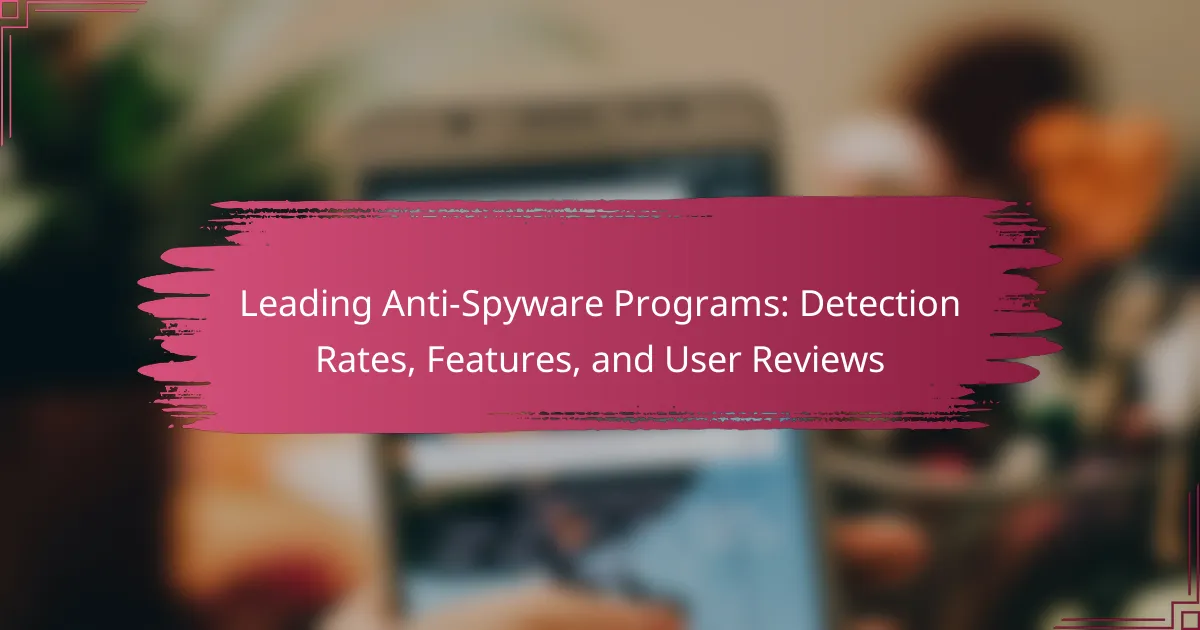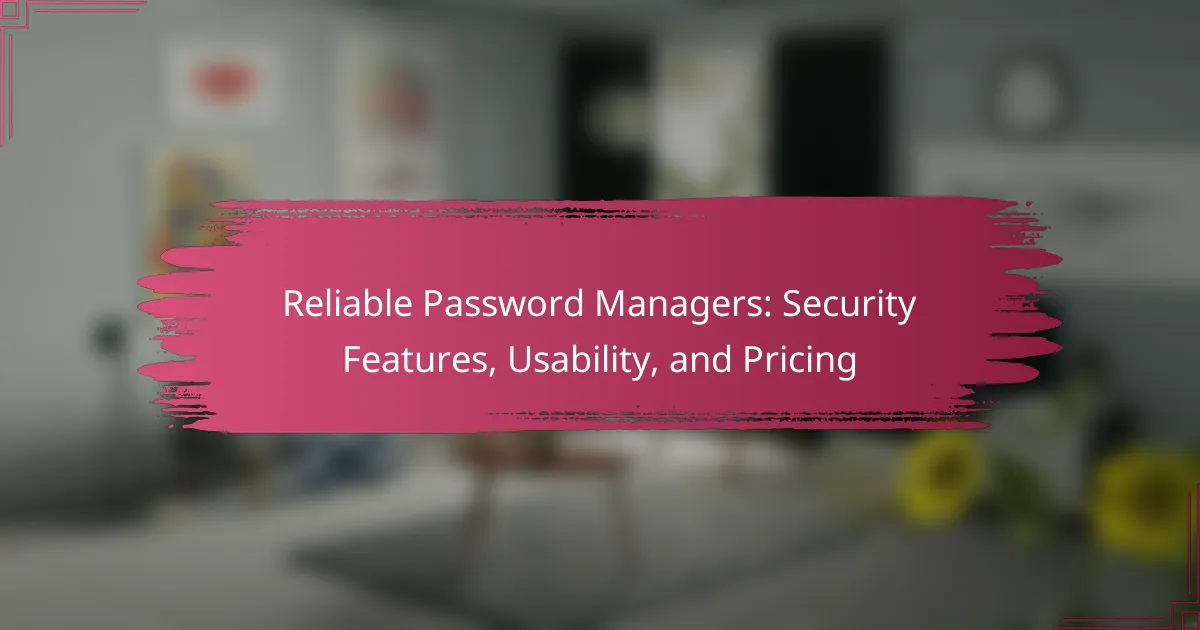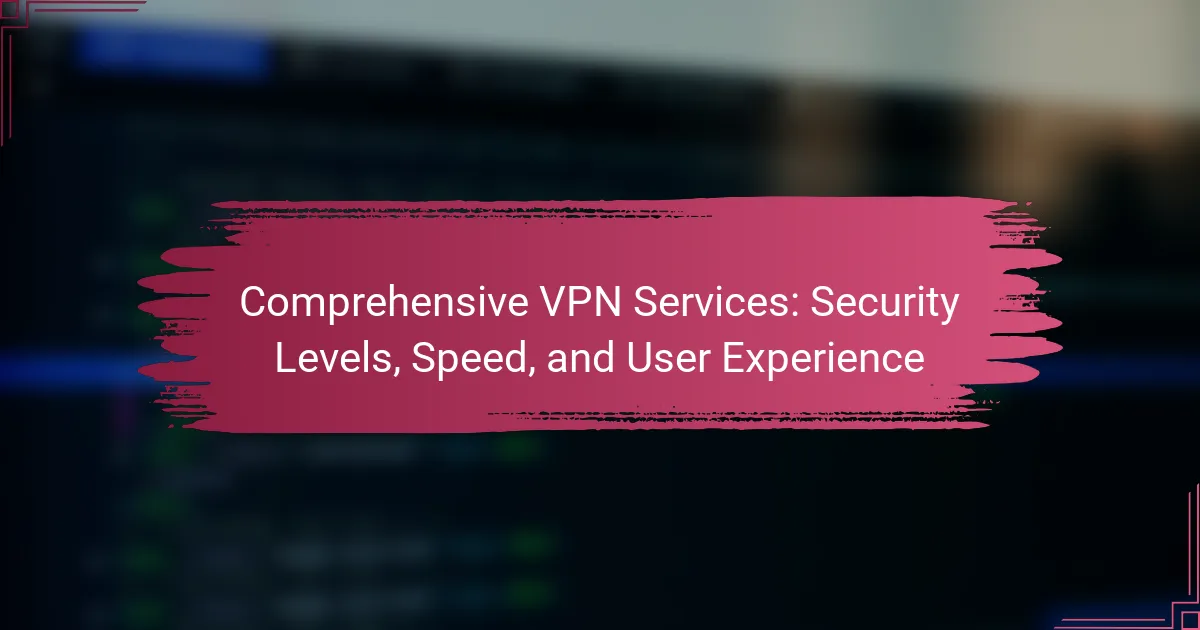Effective two-factor authentication (2FA) apps are essential tools for enhancing online security by requiring two forms of verification for account access. These apps, such as Google Authenticator, Authy, and Microsoft Authenticator, generate time-based one-time passwords (TOTPs) or send push notifications to users, significantly reducing the risk of account compromise by 99.9%. The article outlines the features of effective 2FA apps, including user-friendliness and support for multiple accounts, as well as detailed steps for setting them up. Additionally, it highlights the importance of backup codes and regular updates to maintain security. Overall, the use of 2FA apps is a critical measure for protecting sensitive information from unauthorized access.
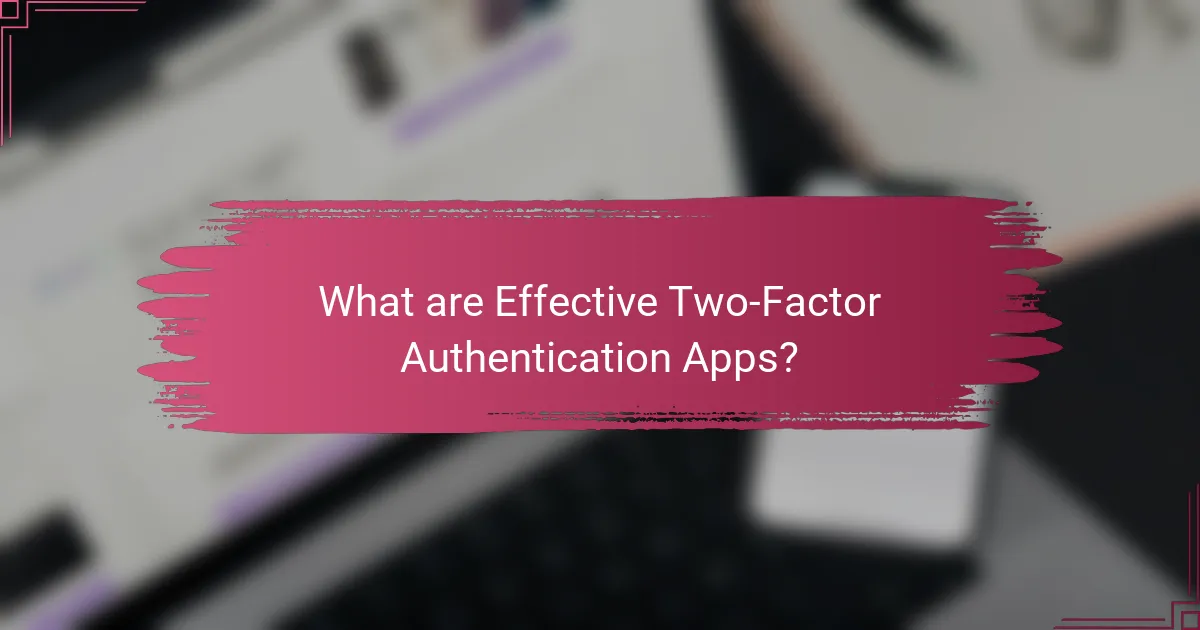
What are Effective Two-Factor Authentication Apps?
Effective two-factor authentication apps enhance security by requiring two forms of verification. These apps generate time-based one-time passwords (TOTPs) or utilize push notifications for authentication. Popular examples include Google Authenticator, Authy, and Microsoft Authenticator. They provide an additional layer of protection against unauthorized access. Research indicates that using two-factor authentication can reduce the risk of account compromise by 99.9%. Effective apps are user-friendly and support multiple accounts. They also offer recovery options in case of device loss.
How do Two-Factor Authentication Apps enhance security?
Two-Factor Authentication (2FA) apps enhance security by adding an additional layer of protection beyond just a password. They require users to provide a second form of verification, typically a time-sensitive code generated by the app. This means that even if a password is compromised, unauthorized access is still prevented without the second factor.
2FA apps generate codes that change every 30 seconds, making them difficult for attackers to use. They often utilize algorithms such as Time-based One-Time Password (TOTP) for this purpose. By requiring both something the user knows (password) and something the user has (the app), 2FA significantly reduces the likelihood of unauthorized access.
According to a study by Google, implementing 2FA can block 100% of automated bots and 96% of bulk phishing attacks. This strong statistical backing showcases the effectiveness of 2FA apps in enhancing overall security.
What are the primary features of Two-Factor Authentication Apps?
Two-Factor Authentication (2FA) apps primarily feature enhanced security through a second verification step. They generate time-sensitive codes for user authentication. These codes typically refresh every 30 seconds. 2FA apps support multiple accounts, allowing users to manage several logins in one place. They often include backup options for recovery in case of device loss. Many 2FA apps offer biometric authentication, such as fingerprint or [censured] recognition, for added convenience. They utilize encryption to protect user data during transmission. Popular examples include Google Authenticator and Authy, both widely recognized for their reliability and security.
How do these features work together to protect user accounts?
Two-factor authentication (2FA) features work together to enhance user account security. They require two separate forms of verification before granting access. The first factor is typically a password, while the second can be a code sent to a mobile device or generated by an app. This dual requirement significantly reduces the risk of unauthorized access. Even if a password is compromised, a second factor is still needed for entry. Features like time-sensitive codes and biometric verification add layers of protection. Time-sensitive codes expire quickly, making them less useful to attackers. Biometric verification, such as fingerprint or [censured] recognition, ensures that only the authorized user can authenticate. Together, these features create a robust security framework that protects user accounts from various threats.
What types of Two-Factor Authentication methods do these apps support?
Two-Factor Authentication (2FA) methods supported by these apps include SMS-based codes, authenticator apps, and hardware tokens. SMS-based codes send a one-time code to the user’s mobile device for verification. Authenticator apps generate time-based one-time passwords (TOTPs) that refresh every 30 seconds. Hardware tokens are physical devices that generate codes for authentication. These methods enhance security by requiring something the user knows (password) and something the user has (code or token). The effectiveness of these methods is supported by their widespread adoption among major platforms, enhancing user account security against unauthorized access.
What are the differences between SMS, app-based, and hardware token methods?
SMS methods send one-time codes via text messages. They rely on mobile networks for delivery. App-based methods generate codes using authentication applications. These apps work offline and provide time-based or event-based codes. Hardware token methods utilize physical devices to generate codes. They are independent of networks and often more secure against phishing attacks. Each method varies in security and convenience. SMS is generally less secure due to interception risks. App-based and hardware tokens offer stronger protection against unauthorized access.
Which method is considered the most secure and why?
The most secure method of two-factor authentication is hardware-based authentication. This method uses physical devices, such as security keys, to verify user identity. Hardware tokens generate unique codes that are only valid for a short time. They are immune to phishing attacks because they require physical possession. According to a study by Google, hardware tokens can reduce account takeover risks by over 90%. Additionally, they do not rely on potentially compromised devices or networks. This makes them a robust option for securing sensitive information.
Why is Two-Factor Authentication important for users?
Two-Factor Authentication (2FA) is important for users because it adds an extra layer of security to online accounts. This security measure requires not only a password but also a second form of verification. This could be a code sent to a mobile device or an authentication app. By implementing 2FA, users significantly reduce the risk of unauthorized access. According to a study by Google, 2FA can block 100% of automated bots and 96% of bulk phishing attacks. Thus, 2FA is a critical component in protecting sensitive information and preventing identity theft.
How does Two-Factor Authentication prevent unauthorized access?
Two-Factor Authentication (2FA) prevents unauthorized access by requiring two distinct forms of verification from users. The first factor is typically something the user knows, like a password. The second factor is something the user has, such as a mobile device or a hardware token.
This dual-layer approach significantly increases security. Even if a password is compromised, unauthorized access is still blocked without the second factor. According to a study by Google, 2FA can block 100% of automated bot attacks and 96% of phishing attacks.
These statistics highlight the effectiveness of 2FA in safeguarding accounts against unauthorized access.
What are the potential risks of not using Two-Factor Authentication?
Not using Two-Factor Authentication (2FA) increases the risk of unauthorized account access. Accounts without 2FA are more vulnerable to hacking. Cybercriminals can easily exploit weak passwords through phishing attacks. In 2020, 81% of data breaches involved stolen or weak passwords. Without 2FA, a single compromised password can lead to full account control. Sensitive information, such as financial data, can be exposed. This can result in identity theft and financial loss. Additionally, the lack of 2FA can damage personal and business reputations.

How to Set Up Effective Two-Factor Authentication Apps?
To set up effective two-factor authentication (2FA) apps, first, download a reputable 2FA app such as Google Authenticator or Authy. Next, enable 2FA on your online accounts that support it. This typically involves navigating to the security settings of the account. After enabling 2FA, scan the QR code provided by the service using your 2FA app. This will link your app to the account. Enter the verification code generated by the app to complete the setup. Ensure you save backup codes offered during the setup process in a secure location. Regularly update your 2FA app to benefit from security enhancements.
What are the general steps to set up a Two-Factor Authentication App?
To set up a Two-Factor Authentication App, first, download the app from a trusted source. Next, open the app and create an account if needed. Then, link the app to your online account by scanning a QR code or entering a setup key provided by the service. After linking, the app will generate a verification code. Enter this code into the online service to confirm the setup. Finally, save backup codes provided by the service in case you lose access to the app. These steps ensure secure two-factor authentication for your accounts.
What information is required during the setup process?
The setup process for two-factor authentication apps typically requires a phone number or email address. Users must provide this information to receive verification codes. Additionally, users may need to create a unique password for the app. The app may also request access to the device’s camera for scanning QR codes. Some apps require users to set up security questions for account recovery. Finally, users might need to enable notifications for real-time alerts. This information ensures a secure setup and effective authentication process.
How can users troubleshoot common setup issues?
Users can troubleshoot common setup issues by following specific steps. First, they should verify that the device’s date and time settings are correct. Incorrect settings can lead to authentication failures. Next, users must ensure that the two-factor authentication app is updated to the latest version. Outdated apps may not function properly. Additionally, users should check their internet connection. A stable connection is necessary for the app to communicate with servers.
If issues persist, users can try reinstalling the app. This can resolve any software glitches. They should also review the app’s permissions to ensure it has access to necessary features. Finally, consulting the app’s official support documentation can provide tailored troubleshooting steps.
What are the best practices for configuring Two-Factor Authentication?
The best practices for configuring Two-Factor Authentication (2FA) include using a reputable authentication app, enabling 2FA for all accounts, and regularly updating recovery options. A reputable authentication app, such as Google Authenticator or Authy, enhances security by generating time-based codes. Enabling 2FA across all accounts reduces the risk of unauthorized access. Regularly updating recovery options ensures access in case of lost devices. Additionally, using unique and strong passwords for accounts complements 2FA. Keeping software updated minimizes vulnerabilities. These practices collectively strengthen security against unauthorized access.
How can users choose the most secure settings for their accounts?
Users can choose the most secure settings for their accounts by enabling two-factor authentication (2FA). This adds an extra layer of security beyond just a password. Users should select authentication apps that support time-based one-time passwords (TOTP). These apps generate unique codes that change every 30 seconds. Users must also ensure their recovery options are secure, such as using a trusted email or phone number. Regularly updating passwords and using complex combinations further enhances security. According to a study by Google, 2FA can block 100% of automated bots and 96% of bulk phishing attacks.
What should users do if they lose access to their Two-Factor Authentication method?
Users should reset their Two-Factor Authentication (2FA) method. They can do this by accessing their account settings. Most services offer a recovery option, such as backup codes. Users should have saved these codes when setting up 2FA. If not, they may need to contact customer support. Support can guide them through identity verification. This process may involve answering security questions. Users should act quickly to regain account access.
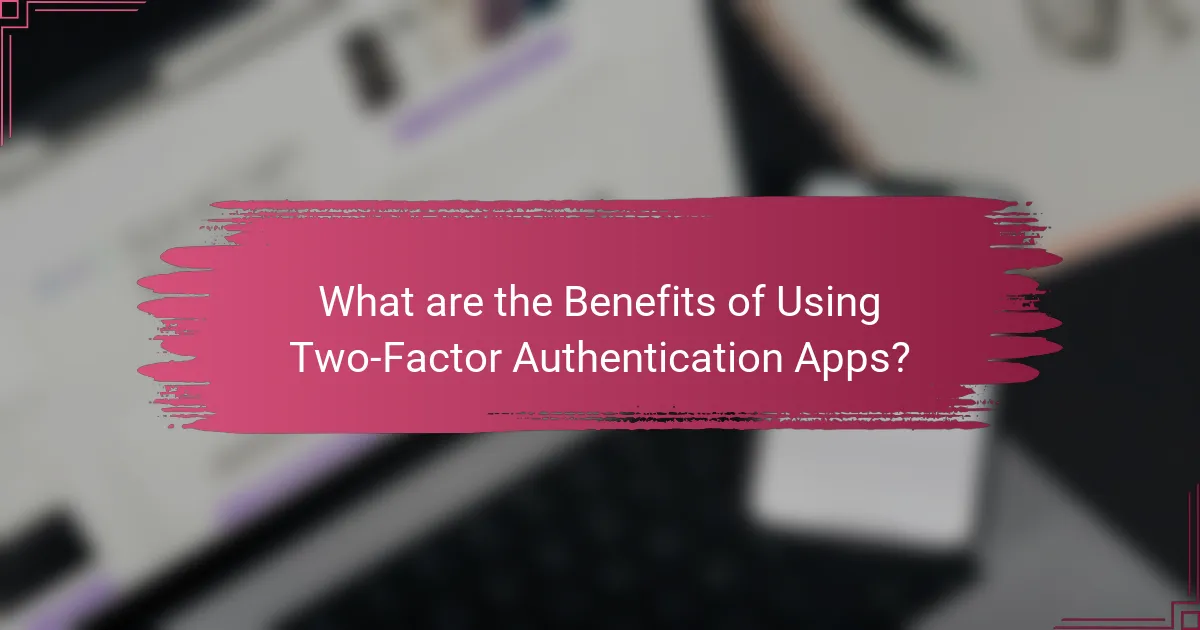
What are the Benefits of Using Two-Factor Authentication Apps?
Two-factor authentication apps enhance security by requiring a second form of verification. This additional layer protects accounts from unauthorized access. Passwords alone are often compromised through phishing or data breaches. Two-factor authentication apps generate time-sensitive codes that are difficult for attackers to obtain. Research shows that accounts with two-factor authentication are 99.9% less likely to be compromised. This statistic underscores the effectiveness of these apps in safeguarding sensitive information. Moreover, they provide users with greater control over their accounts. Users can receive alerts for login attempts, improving awareness of potential threats. Overall, using two-factor authentication apps significantly strengthens account security.
How do Two-Factor Authentication Apps improve user trust and confidence?
Two-Factor Authentication (2FA) apps improve user trust and confidence by adding an extra layer of security. This additional layer requires users to verify their identity through a second method, typically a code sent to their mobile device. As a result, unauthorized access becomes significantly more difficult.
Studies show that 2FA can prevent 99.9% of automated attacks. This statistic highlights the effectiveness of 2FA in enhancing security. Users feel more secure knowing that their accounts are protected by multiple verification steps.
Furthermore, the visibility of security measures, like login alerts, increases user awareness and trust. When users see that their accounts are actively protected, they are more likely to engage with the service. Overall, 2FA apps foster a sense of safety and reliability, which is crucial for maintaining user confidence.
What impact does Two-Factor Authentication have on data breaches?
Two-Factor Authentication (2FA) significantly reduces the risk of data breaches. It adds an additional layer of security beyond just a password. This means that even if a password is compromised, unauthorized access is still prevented. According to a study by Google, 2FA can block 100% of automated bots and 99% of phishing attacks. Implementing 2FA decreases the likelihood of account takeover incidents. Organizations that use 2FA report fewer security breaches compared to those that do not. The combination of something the user knows (password) and something the user has (a mobile device or token) enhances overall security. Thus, 2FA is a critical measure in protecting sensitive data from breaches.
How do these apps contribute to compliance with security regulations?
Effective two-factor authentication (2FA) apps contribute to compliance with security regulations by enhancing user verification processes. They require users to provide two forms of identification before accessing sensitive information. This aligns with regulations such as GDPR and HIPAA, which mandate stringent access controls. By implementing 2FA, organizations reduce the risk of unauthorized access to data. Many security frameworks recommend or require multi-factor authentication as a best practice. Compliance audits often assess the effectiveness of user authentication methods. Thus, using 2FA apps demonstrates a commitment to meeting these regulatory standards.
What are the common misconceptions about Two-Factor Authentication?
Common misconceptions about Two-Factor Authentication (2FA) include the belief that it guarantees complete security. While 2FA significantly enhances security, it does not eliminate all risks. Another misconception is that 2FA is too complicated for average users. In reality, many 2FA methods are user-friendly and straightforward. Some people think that 2FA is only necessary for high-profile accounts. However, all accounts benefit from added security measures. Additionally, there is a belief that SMS-based 2FA is completely secure. Studies show that SMS can be vulnerable to interception. Lastly, many users assume that once 2FA is set up, they don’t need to worry about security anymore. Continuous vigilance is still required to protect accounts.
Why do some users believe Two-Factor Authentication is inconvenient?
Some users believe Two-Factor Authentication (2FA) is inconvenient due to the additional steps required for access. This process often involves receiving a code via SMS or an authenticator app. Users may find this time-consuming, especially if they are in a hurry. Additionally, technical issues can arise, such as not receiving the code or losing access to the authenticator app. Some users also feel frustrated by the need to remember multiple passwords and codes. According to a survey by the Ponemon Institute, 40% of users cited inconvenience as a barrier to adopting 2FA. This highlights a common perception that security measures can hinder user experience.
How can users overcome these misconceptions to enhance their security?
Users can overcome misconceptions about two-factor authentication (2FA) by educating themselves on its importance. Understanding that 2FA significantly reduces the risk of unauthorized access is crucial. Users should familiarize themselves with different 2FA methods, such as SMS codes and authenticator apps. Research shows that using an authenticator app is more secure than SMS due to vulnerabilities in mobile networks. Regularly updating security settings and ensuring backup codes are stored securely can enhance protection. Users must also recognize that 2FA is not infallible but is a vital layer of security. By staying informed about potential threats and best practices, users can effectively enhance their security.
What tips can help users maximize the effectiveness of Two-Factor Authentication Apps?
Users can maximize the effectiveness of Two-Factor Authentication (2FA) apps by following specific tips. First, choose a reputable 2FA app that supports multiple platforms. Popular options include Google Authenticator and Authy. Next, enable backup options to avoid losing access if the device is lost. This can involve using recovery codes or enabling cloud backups.
Additionally, regularly update the app to ensure it has the latest security features. Users should also avoid using SMS for 2FA when possible, as it is less secure than app-based methods. Finally, educate oneself about phishing attacks to recognize and avoid potential threats. These practices enhance the security and reliability of Two-Factor Authentication apps.
Effective Two-Factor Authentication (2FA) apps provide enhanced security by requiring two forms of verification, typically a password and a time-sensitive code. This article outlines the primary features of 2FA apps, such as code generation, support for multiple accounts, and recovery options, highlighting their ability to significantly reduce the risk of unauthorized access. It also details various 2FA methods, including SMS-based codes, app-based authentication, and hardware tokens, while emphasizing the importance of implementing 2FA for safeguarding sensitive information and complying with security regulations. Furthermore, best practices for setting up and maximizing the effectiveness of 2FA apps are discussed, along with common misconceptions that may hinder user adoption.