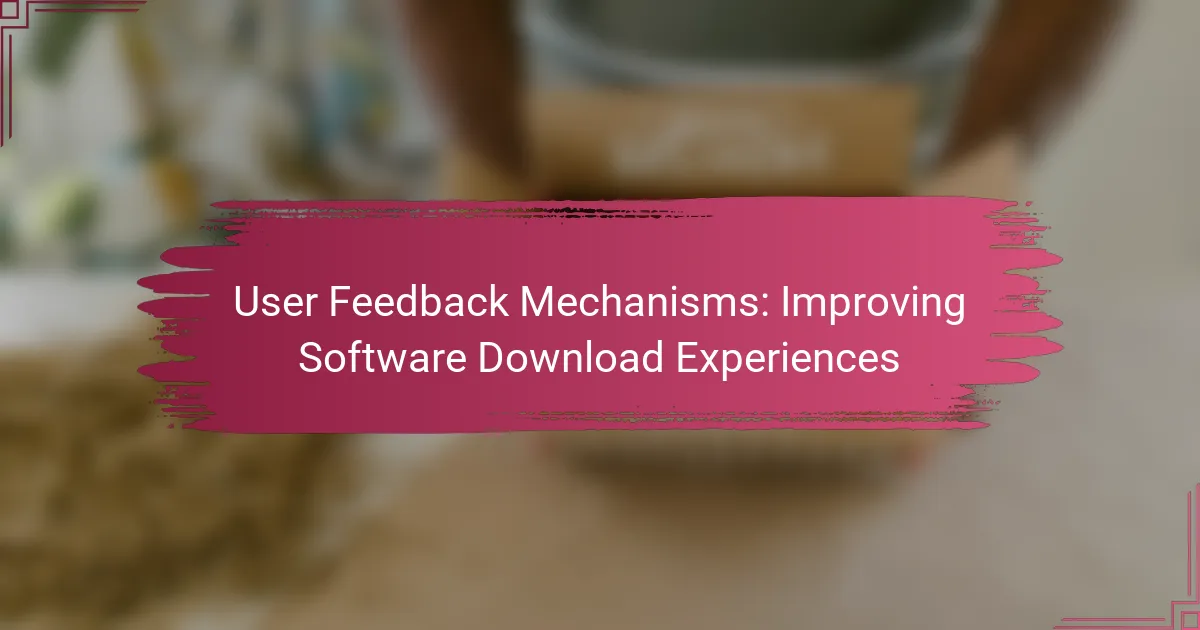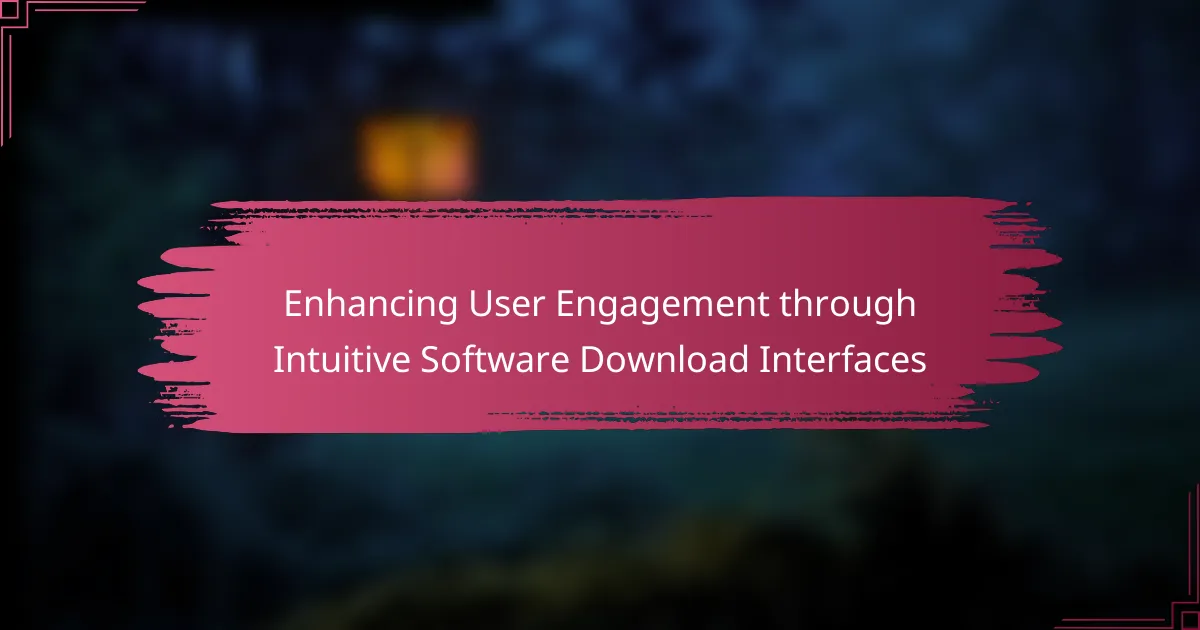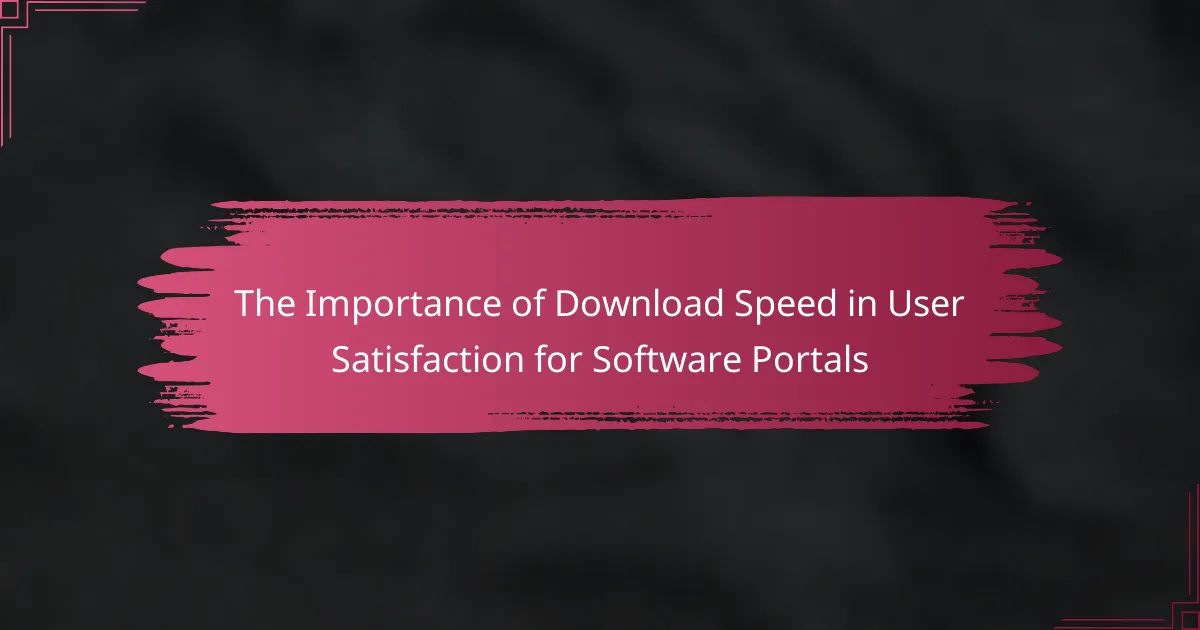Accessibility considerations for software download portals encompass various elements that ensure inclusivity for all users, particularly those with disabilities. Key aspects include compatibility with assistive technologies, such as screen readers, and the necessity for clear, descriptive labels for buttons and links. Effective keyboard navigation options and adequate visual contrast are vital for readability, while resizable text maintains content integrity. Additionally, providing alternative text for images is crucial for visually impaired users. Adhering to standards like WCAG 2.1 is essential for broadening access to these portals.
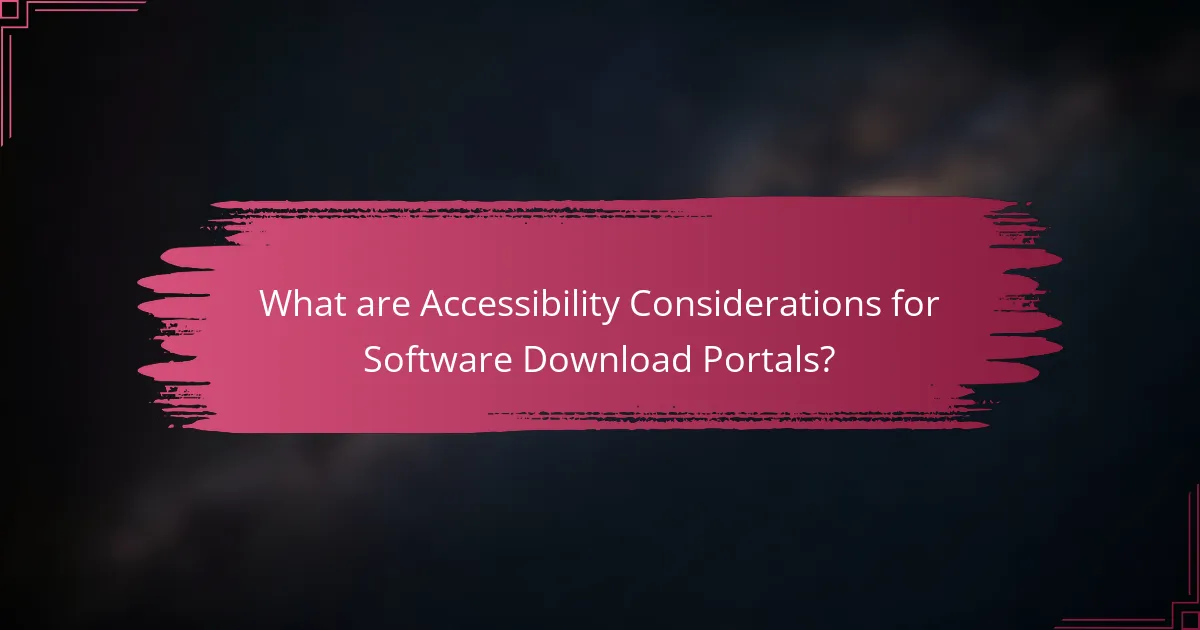
What are Accessibility Considerations for Software Download Portals?
Accessibility considerations for software download portals include ensuring compatibility with assistive technologies. This means that screen readers should effectively interpret content. Clear and descriptive labels for buttons and links are essential. Users with disabilities benefit from keyboard navigation options. Visual elements must have sufficient contrast for readability. Text should be resizable without loss of content or functionality. Providing alternative text for images enhances accessibility for visually impaired users. Compliance with standards like WCAG 2.1 ensures a broader user base can access the portal.
Why is accessibility important in software download portals?
Accessibility is important in software download portals to ensure all users can access and utilize the software effectively. It enables individuals with disabilities to navigate, download, and install software without barriers. According to the World Health Organization, approximately 15% of the global population experiences some form of disability. This highlights the need for inclusive design in digital environments. Accessible portals can enhance user experience for everyone, as they often incorporate clearer layouts and simpler navigation. Furthermore, compliance with accessibility standards, such as the Web Content Accessibility Guidelines (WCAG), can reduce legal risks for organizations. In summary, prioritizing accessibility in software download portals fosters inclusivity and broadens the user base.
How does accessibility impact user experience in software download portals?
Accessibility significantly enhances user experience in software download portals. It ensures that all users, including those with disabilities, can navigate, understand, and interact with the portal effectively. Accessible design elements, such as screen reader compatibility and keyboard navigation, allow users with visual impairments to access download options. According to the World Health Organization, over 1 billion people experience some form of disability, highlighting the importance of inclusivity. Furthermore, research shows that websites with better accessibility features improve overall user satisfaction and engagement. A study by the Nielsen Norman Group found that accessible websites can lead to a 50% increase in user retention. Therefore, prioritizing accessibility in software download portals is essential for a positive user experience.
What legal requirements exist for accessibility in software download portals?
Software download portals must comply with legal accessibility requirements outlined in the Americans with Disabilities Act (ADA) and Section 508 of the Rehabilitation Act. The ADA mandates that all public-facing websites be accessible to individuals with disabilities. Section 508 requires federal agencies to ensure that their electronic and information technology is accessible. Compliance with the Web Content Accessibility Guidelines (WCAG) is often used as a standard for meeting these legal obligations. These guidelines provide a framework for ensuring that web content is perceivable, operable, understandable, and robust for users with disabilities. Failure to comply with these requirements can lead to legal actions and penalties.
What are the key principles of accessibility in software download portals?
The key principles of accessibility in software download portals include perceivable, operable, understandable, and robust design. Perceivable design ensures that all users can access information through various means, such as text alternatives for non-text content. Operable design allows users to navigate and interact with the portal using different devices and assistive technologies. Understandable design ensures that information and operation of the portal are clear and consistent. Robust design guarantees compatibility with current and future user agents, including assistive technologies. These principles align with the Web Content Accessibility Guidelines (WCAG), which provide specific criteria for achieving accessibility.
How do the principles of usability relate to accessibility?
Usability and accessibility are interconnected concepts. Usability focuses on how easy and efficient a product is for all users. Accessibility ensures that people with disabilities can use the product effectively. Both principles aim to enhance user experience.
A usable product is designed with the user in mind, which includes considering diverse needs. Accessibility practices, such as providing alternative text for images, improve usability for users with visual impairments. Research shows that accessible designs benefit all users, enhancing overall usability.
Therefore, implementing usability principles naturally supports accessibility efforts. This creates a more inclusive environment, allowing everyone to interact with software download portals effectively.
What role does inclusivity play in designing software download portals?
Inclusivity is essential in designing software download portals to ensure equal access for all users. It addresses diverse user needs, including those with disabilities. Inclusive design enhances usability by accommodating various assistive technologies. This approach fosters a broader user base, increasing overall engagement and satisfaction. Statistics show that 15% of the global population experiences some form of disability. By prioritizing inclusivity, companies can comply with legal standards and improve their brand reputation. Ultimately, inclusivity leads to better software accessibility, benefiting both users and developers.
What are common accessibility barriers in software download portals?
Common accessibility barriers in software download portals include lack of screen reader compatibility, poor keyboard navigation, and unclear labeling of buttons. Screen readers often struggle with improperly coded elements, making it difficult for visually impaired users to access content. Keyboard navigation is essential for users with mobility impairments, but many portals do not support it adequately. Unlabeled buttons and links can confuse users relying on assistive technologies, leading to frustration. Additionally, color contrast issues can hinder visibility for users with low vision. These barriers can significantly limit access to software, affecting usability for a diverse range of users.
How do visual impairments affect access to software download portals?
Visual impairments significantly hinder access to software download portals. Users with visual impairments may struggle to navigate interfaces that lack proper accessibility features. Many download portals rely on visual elements that are not compatible with screen readers. This can lead to difficulties in locating download buttons or understanding instructions. Research indicates that approximately 7.6 million Americans have visual impairments, highlighting the need for accessible design. Websites that follow the Web Content Accessibility Guidelines (WCAG) improve usability for these individuals. Accessible design includes text alternatives for images and keyboard navigation options. Implementing these features can enhance access for users with visual impairments.
What challenges do users with motor disabilities face in software download portals?
Users with motor disabilities face significant challenges in software download portals. These challenges include difficulty navigating interfaces due to limited dexterity. Many buttons and links may be too small or closely spaced, making them hard to select. Users may struggle with dragging and dropping files or elements, which is often required in these portals. Additionally, lengthy download processes can be cumbersome for individuals who require assistive devices. The lack of keyboard shortcuts can hinder users who cannot use a mouse effectively. Furthermore, inconsistent layouts across different portals can confuse users with motor disabilities. These barriers contribute to an overall frustrating experience when accessing software.
How can software download portals improve accessibility?
Software download portals can improve accessibility by implementing user-friendly design principles. They can ensure compatibility with screen readers and other assistive technologies. This allows visually impaired users to navigate the site effectively. Additionally, providing alternative text for images enhances understanding for users with visual impairments.
Offering keyboard navigation options supports users who cannot use a mouse. Clear and concise language improves comprehension for individuals with cognitive disabilities. Furthermore, ensuring that the website adheres to Web Content Accessibility Guidelines (WCAG) standards enhances overall accessibility.
Studies show that accessible websites can increase user engagement and satisfaction. By prioritizing accessibility, software download portals can reach a broader audience and improve usability for all users.
What design strategies enhance accessibility in software download portals?
Design strategies that enhance accessibility in software download portals include using clear navigation, providing alternative text for images, and ensuring keyboard accessibility. Clear navigation helps users easily find download links and information. Alternative text for images assists visually impaired users in understanding the content. Keyboard accessibility allows users who cannot use a mouse to navigate effectively. Additional strategies involve using high-contrast colors for readability and providing captions for videos. Implementing these strategies aligns with the Web Content Accessibility Guidelines (WCAG), which aim to make web content more accessible. Following these guidelines can significantly improve user experience for individuals with disabilities.
How can developers implement accessible features in software download portals?
Developers can implement accessible features in software download portals by adhering to Web Content Accessibility Guidelines (WCAG). These guidelines provide a framework to ensure that content is perceivable, operable, understandable, and robust for all users. Developers should use semantic HTML to enhance screen reader compatibility. This includes proper use of headings, lists, and form elements.
Additionally, implementing keyboard navigation is crucial. Users should be able to navigate the portal without a mouse. Providing alternative text for images ensures that visually impaired users receive context. Developers should also ensure that color contrast meets accessibility standards. This helps users with visual impairments distinguish between text and background.
Offering captions and transcripts for video content enhances accessibility for hearing-impaired users. Regular user testing with individuals who have disabilities can identify barriers. This feedback allows developers to make necessary adjustments. By following these practices, developers can create inclusive software download portals that serve a wider audience.
What tools and resources are available for assessing accessibility?
Tools and resources for assessing accessibility include automated testing tools, manual evaluation checklists, and user testing frameworks. Automated testing tools like Axe and WAVE can quickly identify accessibility issues in web content. Manual evaluation checklists, such as the WCAG checklist, help ensure compliance with accessibility standards. User testing frameworks involve real users with disabilities to provide feedback on accessibility. Resources like the Web Accessibility Initiative (WAI) offer guidelines and best practices. Additionally, tools like screen readers and keyboard navigation can help assess usability for individuals with disabilities.
How can automated testing tools help improve accessibility in software download portals?
Automated testing tools can enhance accessibility in software download portals by identifying usability issues. These tools evaluate web content against established accessibility standards, such as WCAG. They can detect missing alt text for images, improper heading structures, and insufficient color contrast. Automated tests can also assess keyboard navigation and screen reader compatibility. This leads to quicker identification of barriers that may hinder users with disabilities. By automating the testing process, developers can save time and resources while ensuring compliance with accessibility guidelines. Regular use of these tools can foster a more inclusive user experience, ultimately benefiting a wider audience.
What guidelines should developers follow for accessibility compliance?
Developers should follow the Web Content Accessibility Guidelines (WCAG) for accessibility compliance. These guidelines provide a framework to ensure digital content is accessible to people with disabilities. WCAG is organized around four principles: Perceivable, Operable, Understandable, and Robust. Each principle has specific criteria that developers must meet. For example, text alternatives must be provided for non-text content. All functionality should be accessible using a keyboard. Content must be easy to read and understand. Regularly testing with assistive technologies can help identify accessibility issues. Compliance with WCAG can enhance user experience and broaden audience reach.
What are best practices for creating accessible software download portals?
Best practices for creating accessible software download portals include ensuring compatibility with assistive technologies. Use clear and simple language for instructions and descriptions. Provide alternative text for images and icons. Implement keyboard navigation for all interactive elements. Ensure color contrast meets accessibility standards for readability. Include captions or transcripts for any multimedia content. Regularly test the portal with users who have disabilities to identify barriers. Adhere to Web Content Accessibility Guidelines (WCAG) to maintain compliance and improve usability.
How can user feedback be utilized to enhance accessibility?
User feedback can be utilized to enhance accessibility by identifying specific barriers users face. This feedback helps developers understand the challenges experienced by individuals with disabilities. For instance, usability testing with diverse user groups can reveal navigation issues. Surveys can gather insights on user preferences for accessible design features. Analyzing support requests can highlight common accessibility problems. Implementing changes based on this feedback can improve user experience. Continuous engagement with users ensures that accessibility measures remain relevant and effective. Research indicates that organizations that prioritize user feedback see significant improvements in accessibility outcomes.
What are some common mistakes to avoid when designing for accessibility?
Common mistakes to avoid when designing for accessibility include neglecting color contrast. Insufficient contrast can make text unreadable for users with visual impairments. Another mistake is failing to provide alternative text for images. This omission prevents screen readers from conveying information to visually impaired users. Additionally, using complex navigation without clear labels can confuse users with cognitive disabilities. Overlooking keyboard navigation is another critical error. Many users rely solely on keyboards to navigate websites.
Not testing designs with real users can lead to inaccessible interfaces. Regular user testing ensures that accessibility needs are met. Finally, ignoring accessibility guidelines, such as the WCAG, can result in non-compliance. Following established standards helps create inclusive designs.
How can organizations ensure ongoing accessibility in software download portals?
Organizations can ensure ongoing accessibility in software download portals by implementing robust accessibility standards. They should adhere to the Web Content Accessibility Guidelines (WCAG) to meet user needs. Regular audits and user testing with individuals who have disabilities can identify barriers. Training staff on accessibility best practices is essential for maintaining compliance. Providing alternative text for images and ensuring keyboard navigability are critical elements. Moreover, organizations should offer multiple formats for downloads to accommodate various user preferences. Continuous feedback from users will help refine accessibility features. These measures collectively promote an inclusive experience for all users.
What training and resources can support teams in maintaining accessibility?
Training programs focused on accessibility guidelines can support teams in maintaining accessibility. These programs often cover the Web Content Accessibility Guidelines (WCAG) and best practices for inclusive design. Online courses and workshops are widely available from organizations such as the International Association of Accessibility Professionals (IAAP). Resources like accessibility checklists and testing tools can also aid teams in evaluating their work. Additionally, regular audits and user testing with individuals who have disabilities can provide practical insights. These methods ensure that accessibility is integrated throughout the development process.
How can regular audits improve accessibility in software download portals?
Regular audits can significantly enhance accessibility in software download portals. These audits identify barriers that users with disabilities may encounter. They assess compliance with accessibility standards, such as WCAG (Web Content Accessibility Guidelines). By pinpointing issues like poor navigation or inadequate text alternatives, audits provide actionable insights. This process enables developers to implement necessary changes effectively. Furthermore, regular audits foster a culture of continuous improvement. They ensure that accessibility remains a priority during updates and new features. Research shows that accessible design can increase user engagement and satisfaction. Thus, regular audits not only improve accessibility but also enhance overall user experience.
Accessibility considerations for software download portals focus on ensuring that all users, including those with disabilities, can effectively navigate and utilize the platform. Key aspects include compatibility with assistive technologies, clear labeling, keyboard navigation, and adherence to standards like WCAG 2.1. The article highlights the importance of accessibility for enhancing user experience, meeting legal requirements, and fostering inclusivity. It also addresses common barriers faced by users and outlines best practices and strategies for improving accessibility in software download portals. Regular audits and user feedback play a crucial role in maintaining ongoing accessibility compliance.